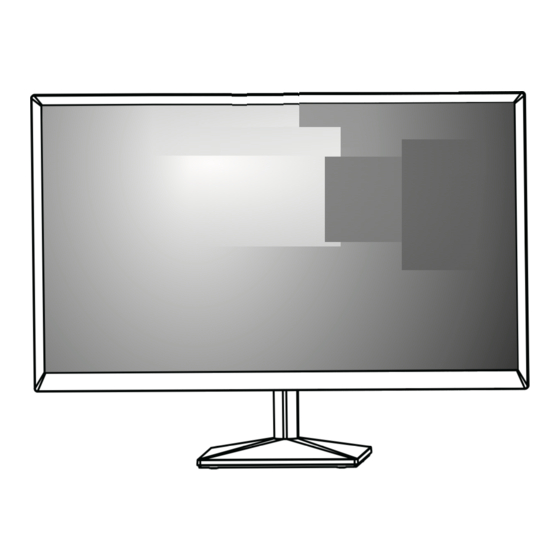LG 20MK4 Series Manuale d'uso - Pagina 18
Sfoglia online o scarica il pdf Manuale d'uso per Monitor LG 20MK4 Series. LG 20MK4 Series 32. Led lcd monitor
Anche per LG 20MK4 Series: Manuale di avvio rapido (4 pagine), Manuale d'uso (22 pagine), Manuale di configurazione facile (6 pagine), Manuale di avvio rapido (4 pagine), Manuale d'uso (29 pagine), Manuale di configurazione facile (6 pagine), Manuale (10 pagine), Manuale d'uso (32 pagine), Manuale d'uso (31 pagine), Manuale d'uso (32 pagine), Manuale d'uso (22 pagine)