Fujitsu LIFEBOOK E Series Manuale facile - Pagina 33
Sfoglia online o scarica il pdf Manuale facile per Computer portatile Fujitsu LIFEBOOK E Series. Fujitsu LIFEBOOK E Series 41.
Anche per Fujitsu LIFEBOOK E Series: Manuale d'uso (34 pagine)
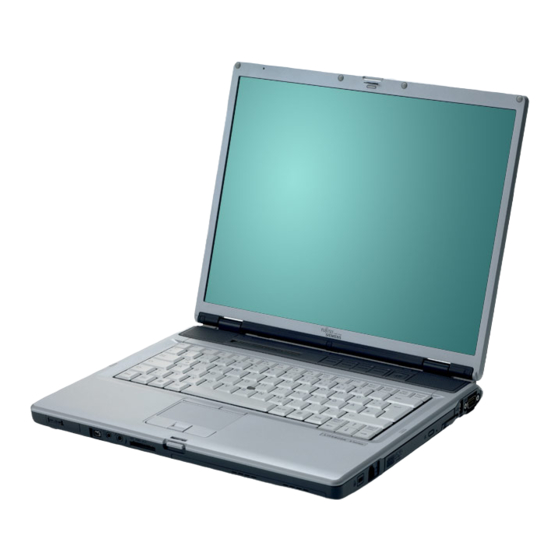
Installing the hard disk
When installing the hard disk, ensure that the contacts in the hard disk
compartment do not get bent or become damaged.
Harddisk
3
► Fasten the cover (see Chapter
Attaching the cover
2
2
2
► Turn the notebook the right way up again and place it on a flat surface.
► Reconnect the cables that you disconnected previously.
A26391-K272-Z220-1-7619, edition 1
Removing and installing components during servicing
3
1
2
"Attaching the cover", Page
2
2
2
2
2
2
2
1
► Insert the hard disk in the direction of the
arrow (1) into the hard disk compartment.
► Slide the hard disk in a straight line (2) to
the right so that the contacts engage.
► Secure the hard disk with the screws (3).
25).
► Attach the cover in the direction
of the arrow (1).
► Fasten the cover with the screws.
25
