Fujitsu LIFEBOOK LH532 Manuale - Pagina 12
Sfoglia online o scarica il pdf Manuale per Computer portatile Fujitsu LIFEBOOK LH532. Fujitsu LIFEBOOK LH532 18. Lifebook ah series; lifebook lh series
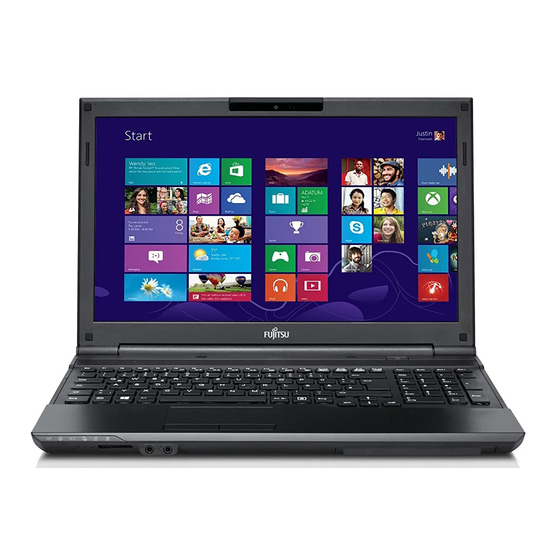
- 1. Fujitsu Lifebook
- 2. AH / LH Series BIOS
- 3. Bios Setup Utility
- 4. Navigating through the Setup Utility
- 5. Info Menu - Displays Basic System Information
- 6. System Menu - Setting Standard System Parameters
- 7. Advanced Menu - Setting Device Feature Controls
- 8. Security Menu - Setting the Security Features
- 9. Item Specific Help
- 10. Hard Disk Security
- 11. Security Chip
- 12. Boot Menu - Selecting the Operating System Source
- 13. Exit Menu - Leaving the Setup Utility
S T Y L I S T I C L H 5 3 2 / A H 5 3 2 B I O S
Hard Disk Security Submenu of the Security Menu
The Hard Disk Security submenu allows you to set hard disk security parameters.
Drive0 Password Is:
Set Drive0 Password
Password Entry on Boot:
F1
Help
ESC
Exit
Table 7: Fields, Options and Defaults for Hard Disk Security Submenu
Menu Field
Drive0 Password Is:
Set Drive0 Password:
Password Entry On
Boot:
12
Phoenix SecureCore Tiano Setup
Hard Disk Security
Clear
[Enter]
[Enabled]
Select Item
-/Space
Select Menu
Enter
Figure 7. Hard Disk Security Submenu
Options
Default
----
Clear
----
[Enter]
Disabled
[Enabled]
Enabled
Security
Change Values
Select
Sub-Menu
Description
Display-only field.
Allows you to set the Drive0 Password. The hard disk is locked
with the password. Data in the locked disk cannot be read on
other systems.
When disabled, Hard Disk Password entry is not required
before OS boot. The hard disk is still password-protected with-
out password entry.
Item Specific Help
Configure had disk
security feature.
F9
Setup Defaults
F10
Save and Exit
