Brother P-touch PT-D400 Manuale d'uso - Pagina 12
Sfoglia online o scarica il pdf Manuale d'uso per Etichettatrice Brother P-touch PT-D400. Brother P-touch PT-D400 32. Electronic label system
Anche per Brother P-touch PT-D400: Manuale d'uso (33 pagine)
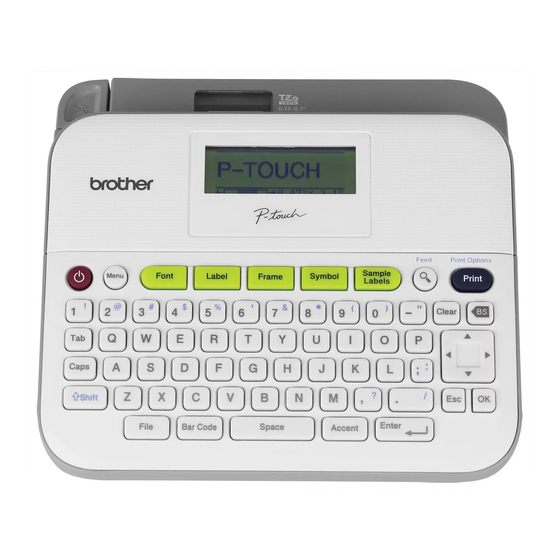
EDITING A LABEL
Entering and Editing Text
Adding a New Line
Move the cursor to end of the current line and press (
Line 1
NOTE
There is a maximum number of lines of text that can be entered for
each tape width. A maximum of 5 lines for 18 mm tape, 3 lines for
12 mm tape, 2 lines for 9 mm and 6 mm tape, and 1 line for 3.5 mm
tape.
Deleting Text
By pressing (
To delete all text:
(
)
To delete all text and format settings:
(
)
Inserting a Tab
(
)
NOTE
You can also set a tab by pressing (
To change tab length:
(
)
Entering Symbols
Entering Symbols Using the Symbol Function
(
)
symbol
10
Entering and Editing Text
1.800.561.8187
Line 2
), the letters will be deleted one by one.
/
[Text Only]
(
/
[Text&Format]
/
[Tab]
(
) or (
/
[Tab Length]
/
Select Category
(
) or (
).
www.
Label image
) or (
).
(
) or (
).
).
) and (
/
[0-100 mm]
(
) or (
)
.com
.
)
).
(
) or (
).
/
/
/
Choose a
