Brother P-touch PT-E110 Manuale d'uso - Pagina 12
Sfoglia online o scarica il pdf Manuale d'uso per Etichettatrice Brother P-touch PT-E110. Brother P-touch PT-E110 18. Electronic labeling system
Anche per Brother P-touch PT-E110: Manuale d'uso (18 pagine), Manuale d'uso (18 pagine)
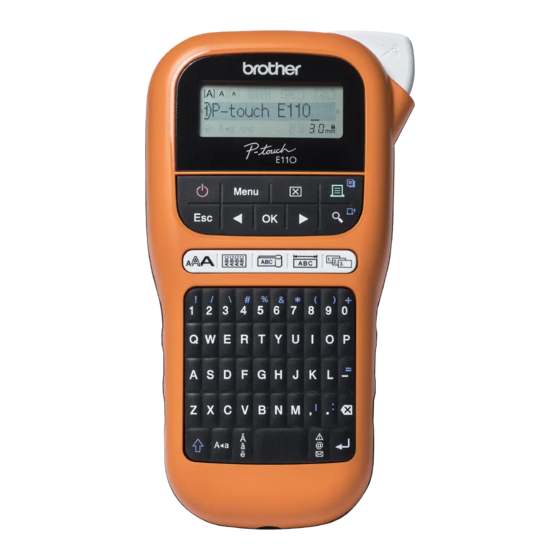
3
LABEL APPLICATION KEYS
Cable Wrap
Use this function to create a label
that can be wrapped around a
cable or wire.
Turn on the Cable Rotate/Repeat function to print
text repeatedly along the length of the label so
that it can easily be read from any angle.
• To activate the Text Repeat function, press
and then select [CableRot/Rpt].
[Txt Rpt: Off]
(Input text)
• Cable diameter: 0.2" to 3.6" (3mm to 90mm)
NOTE
• We recommend using Flexible ID Tape for labels attached to cables and wires.
• To cancel the Cable Wrap/Cable Flag/Faceplate functions during operation, press
accordingly.
• Depending on the format you select, the entire contents of your text may not be printed. For example, if the
text is too long to fit into the format, the [Text Limit!] error message will appear.
1.888.610.7664
[Txt Rpt: On]
(Select a cable diameter)
/
available
Default: 0.3" (6mm)
www.calcert.com
15
10
20
5
25
0
30
Cable Flag
Use this function to create a
label that can be wrapped
around a cable or wire with its
ends applied together to form a
flag.
You can select the desired flag length. When you
select [Auto], the flag length is automatically
adjusted according to the text length.
(Select a flag length)
/
(Input text)
• Flag length: 0.4" to 8.0" (10mm to 200mm), Auto
Default: Auto
• Use the Cable Flag function when the diameter
of the object is more than 0.2" (3mm).
• Text cannot be rotated when using the Cable
Flag function.
/
or
