Brother P-touch QL-710W Manuale d'uso della rete - Pagina 5
Sfoglia online o scarica il pdf Manuale d'uso della rete per Etichettatrice Brother P-touch QL-710W. Brother P-touch QL-710W 48. Label printer
Anche per Brother P-touch QL-710W: Manuale d'uso del software (48 pagine), Manuale d'uso (23 pagine), Manuale d'uso (23 pagine), Manuale di configurazione rapida (38 pagine)
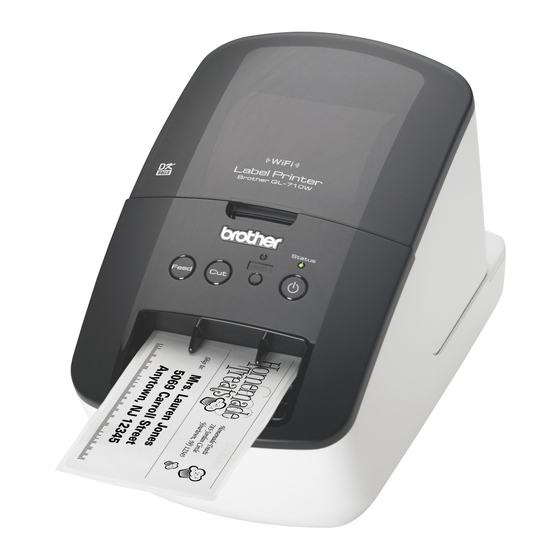
B
Appendix B
Types of network connections and protocols...........................................................................................20
Types of network connections ...........................................................................................................20
Protocols............................................................................................................................................22
Configuring your printer for a network .....................................................................................................24
IP addresses, subnet masks and gateways ......................................................................................24
Wireless network terms and concepts .....................................................................................................26
Specifying your network ....................................................................................................................26
Security terms....................................................................................................................................26
Other ways to set the IP address (for advanced users and administrators) ............................................29
Using DHCP to configure the IP address ..........................................................................................29
Using RARP to configure the IP address ..........................................................................................29
Using BOOTP to configure the IP address........................................................................................30
Using APIPA to configure the IP address..........................................................................................30
Using ARP to configure the IP address .............................................................................................31
C
Appendix C
Overview..................................................................................................................................................32
Using the Network Setting Tool ...............................................................................................................32
Starting the Network Setting Tool......................................................................................................32
Changing the Communication Settings .............................................................................................34
Applying Setting Changes to Multiple Printers ..................................................................................35
Menu Bar ...........................................................................................................................................36
Connected Printer's Status................................................................................................................38
Network Settings ...............................................................................................................................39
D
Index
®
only)..............................................................32
20
32
43
iv
