Brother The Container Store PT-D201CS Manuale d'uso - Pagina 7
Sfoglia online o scarica il pdf Manuale d'uso per Etichettatrice Brother The Container Store PT-D201CS. Brother The Container Store PT-D201CS 17.
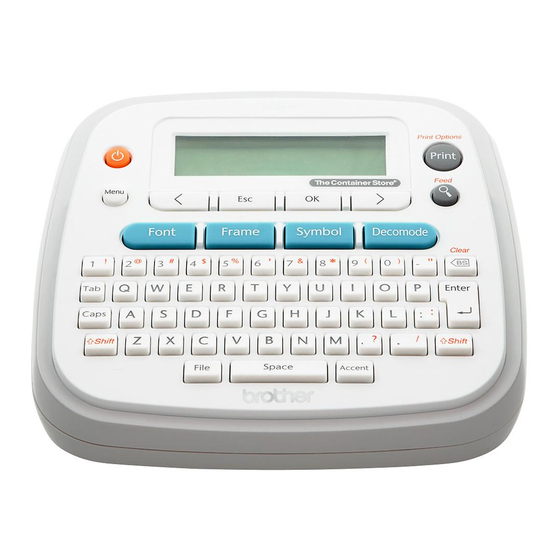
Printing Labels (cont)
X Setting Margins
[Full / Half / Narrow / Chain Print]
<RX FDQ DOVR HQWHU WKH 0DUJLQ PHQX E\
pressing
[)XOO] / [+DOI] / [1DUURZ]
8VH RQH RI WKHVH RSWLRQV WR FXVWRPL]H PDUJLQ
length before and after your text.
7KH SULQWHG GRWV LQGLFDWH WKH HQG RI WKH
ODEHO &XW DORQJ WKH SULQWHG GRWV ZLWK
scissors.
/&'
Full
Half
Narrow
127(
To print more than 1 copy of a label with
minimum margin, set the margin to [Narrow].
[&KDLQ 3ULQW] WDSHVDYLQJ RSWLRQ
8VH WKLV RSWLRQ WR SULQW PXOWLSOH GLIIHUHQW ODEHOV
with narrow margins. This option saves tape.
(QWHU \RXU WH[W
1.
Press
. [Copies:@ DSSHDUV RQ WKH /&'
2.
Press the number keys to enter the number
3.
of copies you want of this text.
Press
to start printing.
4.
When [OK to Feed?@ DSSHDUV RQ WKH /&'
5.
press
to change the text.
Clear the text, enter the text you want on
6.
the next label, and then press
After your last label prints, when [OK to
7.
Feed?@ DSSHDUV RQ WKH /&' SUHVV
>Margin]
3ULQWRXW
ABC
2.7"
1"
ABC
1.6"
0.47"
0.47"
ABC
1.0"
0.16"
0.16"
.
127(
:KHQ \RX XVH >Chain Print], feed the tape
EHIRUH XVLQJ WKH FXWWHU
otherwise part of the text may be cut off.
'R QRW SXOO WKH WDSH DV WKLV PD\ GDPDJH WKH
Tape Cassette.
Saving Label Files
You can save and reuse the text and settings for up
WR GLIIHUHQW ODEHOV (DFK ODEHO KROGV XS WR
FKDUDFWHUV LQFOXGLQJ VSDFHV $VVLJQ D QXPEHU
WR HDFK VDYHG ILOH VR \RX FDQ UHXVH LW DQG
edit or overwrite stored files as needed.
X Saving a new file
(Enter text)
1"
X Printing a saved file
[Copies: @
X Opening a saved file
<RX FDQ DOVR HQWHU WKH )LOH PHQX E\ SUHVVLQJ
.
127(
When saving a file, if you reuse a number that is
already assigned to another file, [Overwrite?]
DSSHDUV RQ WKH /&' 7R RYHUZULWH WKH SUHYLRXVO\
saved file, press
press
.
>Save]
>Print]
>Open]
. To cancel without saving,
