Fujitsu ScanZen Eco Series Manuale di installazione - Pagina 6
Sfoglia online o scarica il pdf Manuale di installazione per Scanner Fujitsu ScanZen Eco Series. Fujitsu ScanZen Eco Series 11.
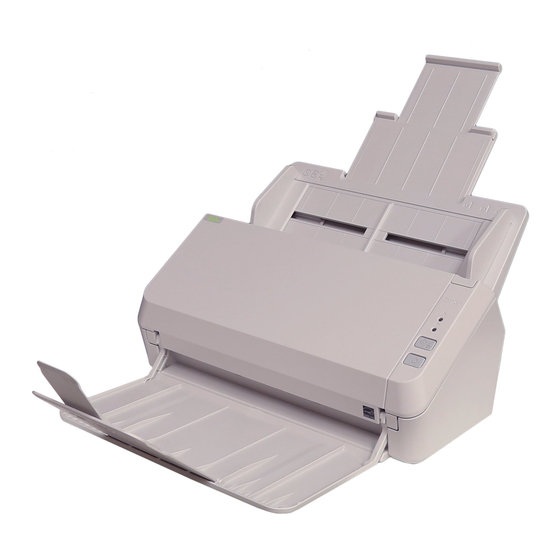
4. Installing the Driver
Follow the steps below to install the driver for ScanZen onto your computer.
1
If you have an administrator on a shared network, be sure you log into Windows® as a
user with administrator privileges.
2
Download the following file onto your hard drive.
3
Quit any other applications that are running on your computer.
4
Run the file that you downloaded in step 2. This creates a folder named "Disk1" in
the same folder where the program is stored. Installation starts automatically after
self-extraction. If it doesn't start, double-click "Setup.exe" which is located in the Disk1 folder.
5
Follow the instructions from the Installation Wizard to complete the installation.
PaperStream IP (TWAIN) for ScanZen 1.54.0.xxxx
PSIPTWAIN-SZ-1_54_0c.exe (xx,xxx,xxx Bytes)
6
