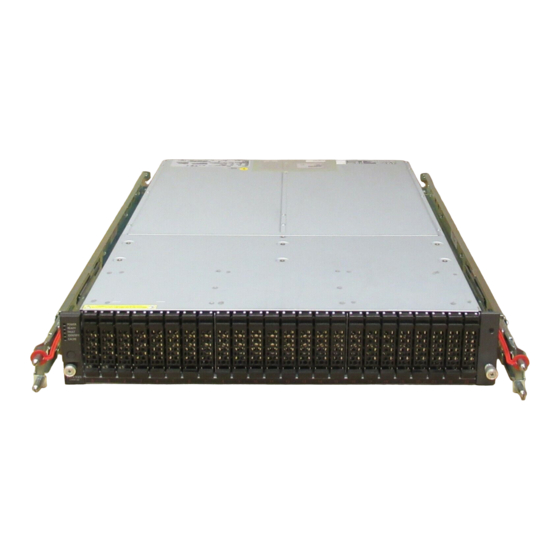Fujitsu ETERNUS DX60 S2 Manuale di installazione hardware e software - Pagina 21
Sfoglia online o scarica il pdf Manuale di installazione hardware e software per Immagazzinamento Fujitsu ETERNUS DX60 S2. Fujitsu ETERNUS DX60 S2 36. Server connection. (fibre channel) for aix
Anche per Fujitsu ETERNUS DX60 S2: Manuale d'uso (35 pagine), Manuale d'uso (42 pagine), Manuale di configurazione (28 pagine), Manuale d'uso (14 pagine), Manuale di configurazione (16 pagine), Manuale di configurazione (38 pagine)