Fujitsu D3313-S Manuale di istruzioni per il montaggio - Pagina 15
Sfoglia online o scarica il pdf Manuale di istruzioni per il montaggio per Scheda madre Fujitsu D3313-S. Fujitsu D3313-S 15.
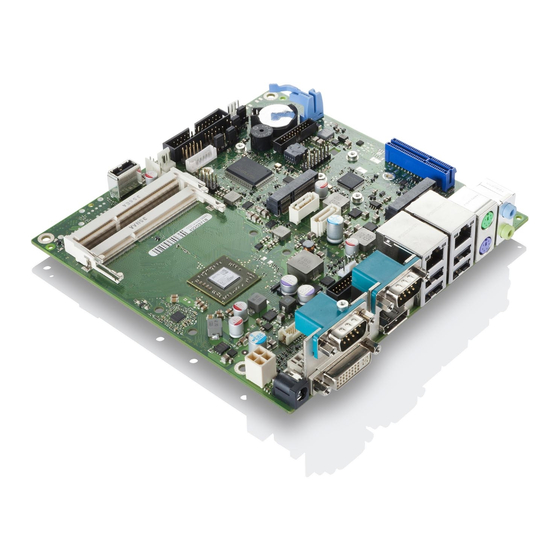
- 1. Table of Contents
- 2. Step 1 Prepare the Chassis
- 3. Step 2 Mount the Cooler
- 4. Step 3 Insert RAM
- 5. Step 4 Put Board in Chassis
- 6. Step 5 Wire HDD
- 7. Step 6 Mount HDD
- 8. Step 7 Add Cross Bar
- 9. Step 8 Close Chassis
- 10. Optional: Application of a Passive Riser Card + Graphic Card AMD W2100
- 11. Step 9 Mount Msata
- 12. Step 10 Insert Passive Riser Card
- 13. Step 11 Add Graphic Card AMD W2100
Assembly Instructions
D3313-S
Now the graphic card can be added.
Slide in the graphic card to the left.
Contact
FUJITSU
Fujitsu Technology Solutions Gmbh
Address: Bürgermeister-Ulrich-Straße 100, 86199 Augsburg,
Germany
Phone:
+49 821 804 0
Fax : +49 821 804 3329
E-mail: [email protected]
__________________________________________________________________________________________________________________________________________________________
Website: www.fujitsu.com/[Country Code]
Page 15 of 15
YYYY-MM-DD [Region Code] [Language Code]
Make sure that the graphic card fits well
at the market points.
Now you can put in the screw again.
© 2016 Fujitsu Technology Solutions GmbH. Fujitsu, the Fujitsu logo are
trademarks or registered trademarks of Fujitsu Limited in Japan and other
countries. Other company, product and service names may be trademarks
or registered trademarks of their respective owners. Technical data subject
to modification and delivery subject to availability. Any liability that the
data and illustrations are complete, actual or correct is excluded.
Designations may be trademarks and/or copyrights of the respective
manufacturer, the use of which by third parties for their own purposes may
infringe the rights of such owner.
www.fujitsu.com
