Fujitsu SK-96320-80PMC Manuale d'uso - Pagina 21
Sfoglia online o scarica il pdf Manuale d'uso per Scheda madre Fujitsu SK-96320-80PMC. Fujitsu SK-96320-80PMC 34.
Anche per Fujitsu SK-96320-80PMC: Manuale d'uso (34 pagine), Manuale d'uso (34 pagine)
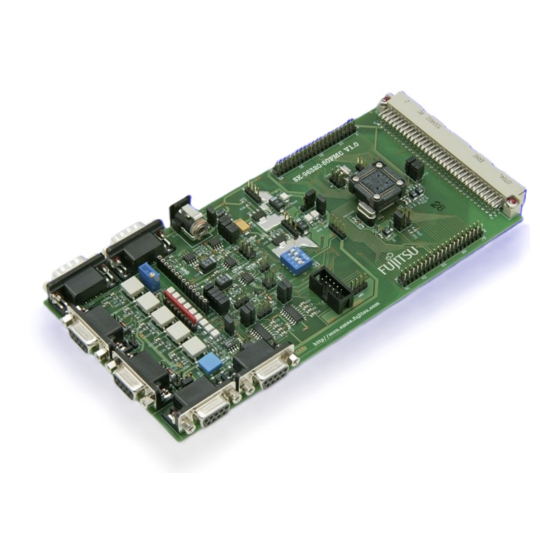
3.14 Buttons SW1, SW2, SW3, SW4, SW5, SW6 (JP: 12, 14, 16, 20, 23, 24)
JP12, JP14, JP16, JP20, JP23
JP24
Jumper
JP12 (SW1)
JP14 (SW2)
JP16 (SW3)
JP20 (SW4)
JP23 (SW5)
JP24 (Reset)
Default: JP12, JP14, JP16, JP20, JP23, JP24 = Closed
By default, all push-buttons as well as the reset circuit are connected to the microcontroller.
© Fujitsu Microelectronics Europe GmbH
Downloaded from
Elcodis.com
electronic components distributor
SK-96320-80PMC User Guide
Chapter 3 Jumpers and Switches
Five user push buttons SW1-SW5 can be connected to the microcontroller.
External reset circuit and button SW6 can be connected to the microcontroller.
Setting
Description
Closed
Pin 74 (INT0) of the MCU is connected to "SW1"
Open
No connection to the microcontroller
Closed
Pin 77 (INT1) of the MCU is connected to "SW2"
Open
No connection to the microcontroller
Closed
Pin 53 (ATGR) of the MCU is connected to "SW3"
Open
No connection to the microcontroller
Closed
Pin 2 (TIN1) of the MCU is connected to "SW4"
Open
No connection to the microcontroller
Closed
Pin 4 (NMIR) of the MCU is connected to "SW5"
Open
No connection to the microcontroller
Closed
RSTX is connected to the reset IC and SW6
Open
No connection to RSTX
- 21 -
FMEMCU-UG-960010-12
