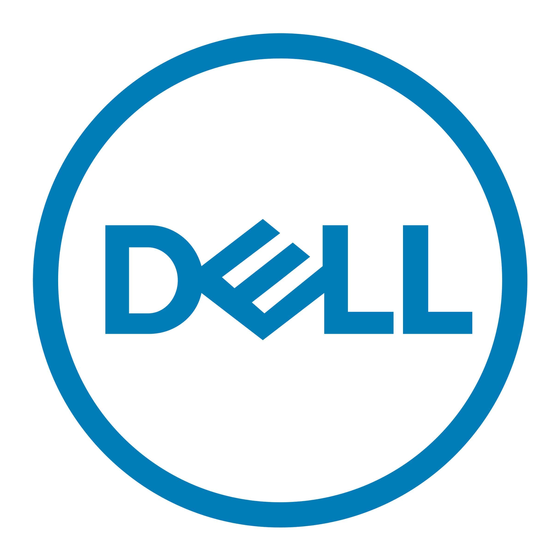Dell D19M Configurazione e specifiche - Pagina 8
Sfoglia online o scarica il pdf Configurazione e specifiche per Computer portatile Dell D19M. Dell D19M 18.
Anche per Dell D19M: Configurazione e specifiche (20 pagine), Configurazione e specifiche (30 pagine), Manuale di avvio rapido (16 pagine), Manuale d'uso (37 pagine), Manuale d'uso (28 pagine), Configurazione e specifiche (27 pagine), Manuale di configurazione e specifiche (34 pagine), Configurazione e specifiche (15 pagine), Configurazione e specifiche (17 pagine), Manuale (16 pagine)