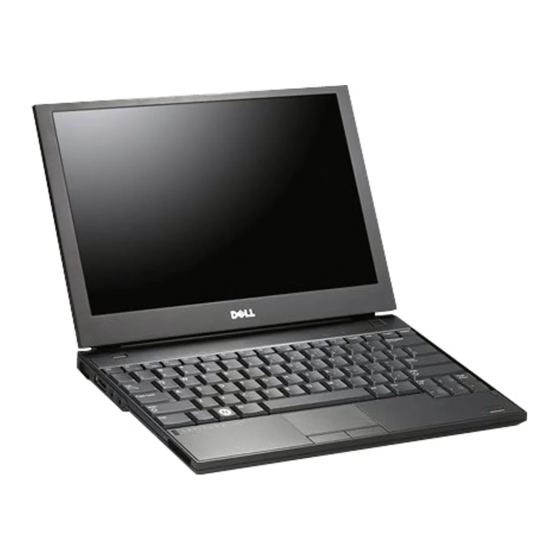E-Family Reimage "How-To" Guide
Connection Manager is installed, uninstall the existing Intel PROSet / Wireless or Dell
Wireless WLAN entries in Add / Remove Programs (or Programs and Features) before
installing this software. Customers may also choose to uninstall Dell Control Point
Connection manager or uncheck the Wi-Fi control within Dell Control Point Connection
Manager
2.6.14 Wireless Personal Area Network Adapter (UWB / WPAN)
-
Microsoft XP 32 & 64-Bit, Vista 32 & 64-Bit, and Win7 32 & 64-Bit Operating Systems do
not support the Bluetooth controllers featured on E-Family systems. To obtain Bluetooth
or UWB functionality, install the associated Bluetooth or UWB device drivers available on
Dell's driver & downloads support web site (support.dell.com) under the "Network" section
o Dell Wireless 365 Bluetooth Module
o Dell Wireless 370 Bluetooth Minicard
o Dell Wireless 410 BT + UWB Minicard
o Dell Wireless 375 Bluetooth Module
o Dell Wireless 420 UWB Half Minicard
2.6.15 Mobile Broadband Wireless Wide Area Network Adapter (WWAN)
-
Microsoft XP 32 & 64-Bit, Vista 32 & 64-Bit, and Win7 32 & 64-Bit Operating Systems do
not provide native support for the broadband Wireless WAN controllers featured in Dell E-
Family systems. To obtain broadband functionality, install the Broadband device driver
applicable to the wireless WAN devices installed in the system, and to the service carrier
you have a contract with available on Dell's driver & downloads support web site
(support.dell.com) under the "Communication" section
-
The Wireless 5600 EVDO-HSPA module requires the installation of Dell Control Point
Connection Manager. Install the driver and FW before installing the Dell Control Point
Connection Manager. The latest versions of Dell Control Point Connection Manager
(v1.3 and later) provide the WWAN drivers and FW in the Dell Control Point Connection
Manager Driver Pack. Earlier versions provide the drivers and FW in one single Dell
Control Point Connection Manager installer. The Dell Control Point Connection Manger
application and Driver Packs can be found under the "Control Point" section posted on
Dell's driver & downloads support web site (support.dell.com). Individual driver and FW
releases for the 5600 EVDO-HPSA module can be found under the "Communication"
section posted on Dell's driver & downloads support web site (support.dell.com). It is
highly recommended to use the Driver Packs to ensure version compatibility
Dell Confidential