Dell Inspiron 11 Manuale d'uso - Pagina 22
Sfoglia online o scarica il pdf Manuale d'uso per Computer portatile Dell Inspiron 11. Dell Inspiron 11 49. Notebook pc
Anche per Dell Inspiron 11: Specifiche tecniche (6 pagine), Specifiche tecniche (6 pagine), Manuale (23 pagine), Manuale (25 pagine), Configurazione e specifiche (21 pagine), Manuale (25 pagine)
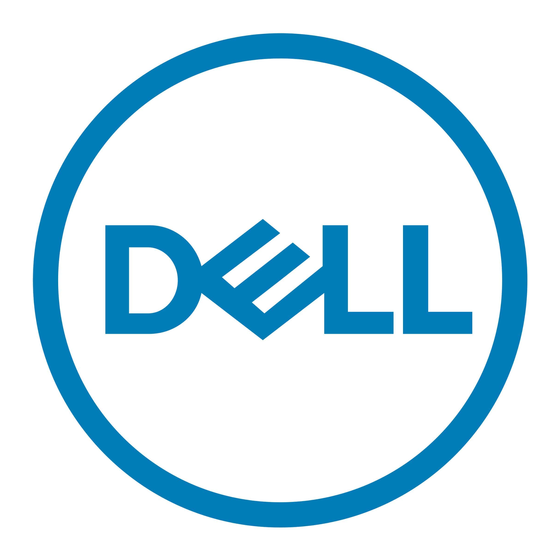
Replacing the Wireless Card
WARNING: Before working inside your computer, read the safety information
that shipped with your computer and follow the steps in "Before Working Inside
Your Computer" on page 7. After working inside your computer, follow the
instructions in "After Working Inside Your Computer" on page 9.
For more safety best practices, see the Regulatory Compliance home page at
dell.com/regulatory_compliance.
Procedure
CAUTION: To avoid damage to the wireless card, do not place any cables under it.
1
Insert the wireless card into the wireless-card connector and replace the screw
that secures the wireless card to the system board.
2
Connect the antenna cables to the wireless card.
The following table provides the antenna-cable color scheme for the wireless card
supported by your computer.
Connectors on the wireless card
Main (white triangle)
Auxiliary (black triangle)
Postrequisites
1
Replace the battery. See "Replacing the Battery" on page 13.
2
Replace the base cover. See "Replacing the Base Cover" on page 11.
22
|
Replacing the Wireless Card
Antenna-cable color
white
black
