Dell Inspiron 1501 Manuale di servizio - Pagina 20
Sfoglia online o scarica il pdf Manuale di servizio per Computer portatile Dell Inspiron 1501. Dell Inspiron 1501 41.
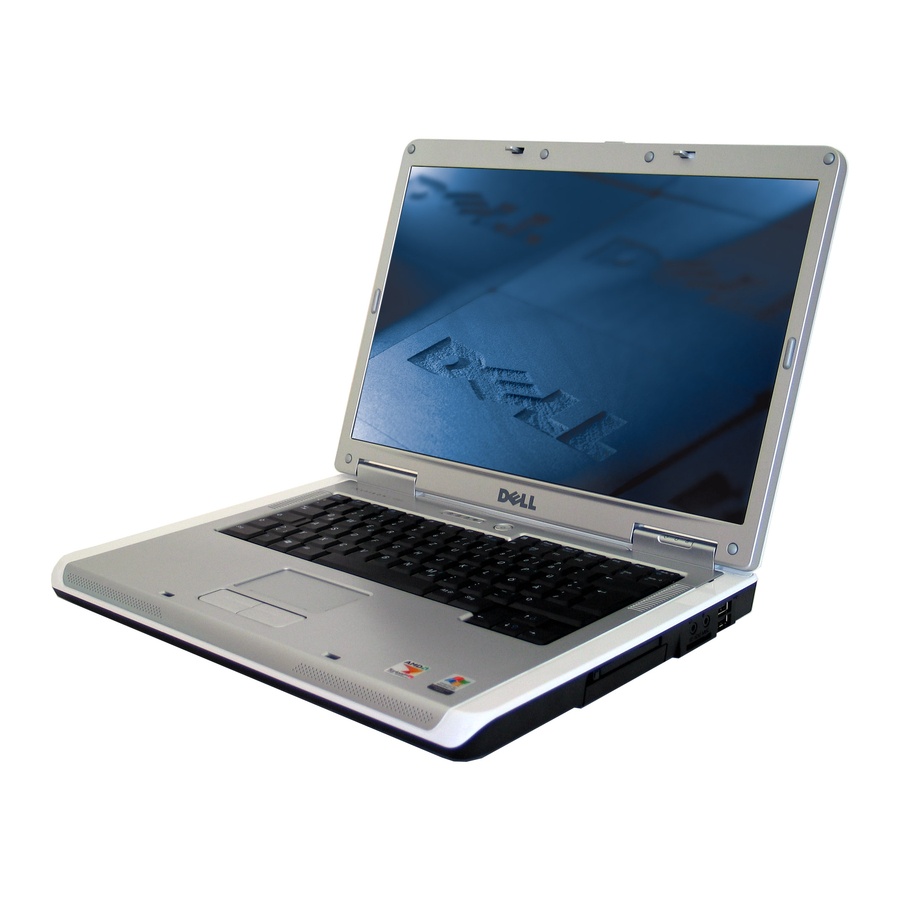
1 pull-tab on bottom flex-cable
connector
4 inverter connector
Replacing the Display Panel
1. Reconnect the top display-cable connector to the top flex-cable connector.
2. Reconnect the bottom flex-cable connector to the inverter connector.
3. Replace the display panel inside the display back cover.
NOTE:
The eight screw locations are numbered. Replace the screws in sequential order.
4. Replace the eight M2 x 3-mm screws (four on each side) in order around the display panel.
5. Replace the display bezel (see
Display Latch
CAUTION:
NOTICE:
NOTICE:
begin working inside the computer.
Removing the Display Latch
1. Follow the instructions in
2. Remove the display assembly (see
3. Remove the display bezel (see
4. Slide the latch to the right and gently lift.
5. Remove the spring that attaches the latch to the display panel.
1
spring
Replacing the Display Latch
Great user manuals database on
2 top flex-cable
connector
Replacing the Display
Before you begin the following procedure, follow the safety instructions in the Product Information Guide.
To avoid electrostatic discharge, ground yourself by using a wrist grounding strap or by touching an unpainted metal surface on the computer.
To help prevent damage to the system board, you must remove the main battery (see
Before You
Begin.
Removing the Display
Removing the Display
2
display latch
UserManuals.info
3 top display-cable
connector
Bezel).
Assembly).
Bezel).
Before Working Inside Your
Computer) before you
