Dell Inspiron 3135 Manuale d'uso - Pagina 12
Sfoglia online o scarica il pdf Manuale d'uso per Computer portatile Dell Inspiron 3135. Dell Inspiron 3135 49. Notebook pc
Anche per Dell Inspiron 3135: Manuale di avvio rapido (2 pagine)
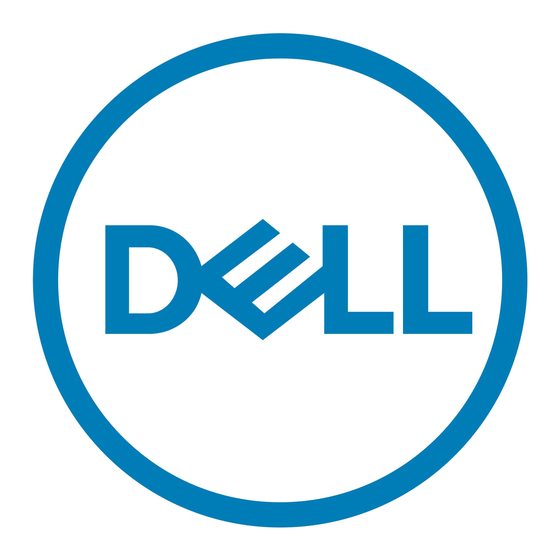
Removing the Battery
WARNING: Before working inside your computer, read the safety information
that shipped with your computer and follow the steps in "Before Working Inside
Your Computer" on page 7. After working inside your computer, follow the
instructions in "After Working Inside Your Computer" on page 9.
For more safety best practices, see the Regulatory Compliance home page at
dell.com/regulatory_compliance.
Prerequisites
Remove the base cover. See "Removing the Base Cover" on page 10.
Procedure
1
Disconnect the battery cable from the system board.
2
Remove the screws that secure the battery to the palm-rest assembly.
3
Lift the battery, along with its cable, off the palm-rest assembly.
1
battery cable
3
battery
4
Turn the computer over, open the display, and press the power button for about
five seconds to ground the system board.
12
|
Removing the Battery
1
2
screws (4)
2
3
