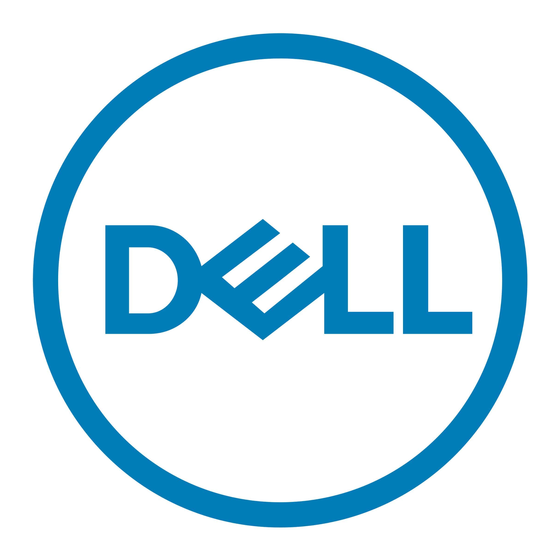Dell P75F Manuale di configurazione e specifiche - Pagina 33
Sfoglia online o scarica il pdf Manuale di configurazione e specifiche per Computer portatile Dell P75F. Dell P75F 35. With optical drive
Anche per Dell P75F: Configurazione e specifiche (20 pagine), Configurazione e specifiche (20 pagine), Manuale di configurazione e specifiche (31 pagine), Manuale di configurazione e specifiche (28 pagine), Manuale di configurazione e specifiche (31 pagine), Configurazione e specifiche (23 pagine), Configurazione e specifiche (27 pagine), Manuale di configurazione e specifiche (33 pagine), Manuale di configurazione e specifiche (30 pagine), Manuale di configurazione e specifiche (29 pagine), Manuale di configurazione (35 pagine), Configurazione e specifiche (23 pagine), Configurazione e specifiche (21 pagine), Configurazione e specifiche (23 pagine), Configurazione e specifiche (23 pagine)