Dell Precision M20 Manuale di servizio - Pagina 30
Sfoglia online o scarica il pdf Manuale di servizio per Computer portatile Dell Precision M20. Dell Precision M20 48. Dell precision m20 service manual
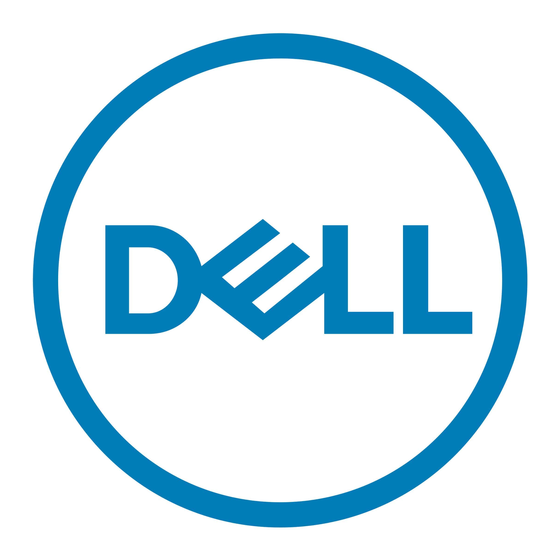
1
M2.5 x 8-mm screws (13)
NOTICE:
Carefully separate the palm rest from the computer base to avoid damage to the palm rest.
8. Starting at the back center of the palm rest, use your fingers to separate the palm rest from the computer base by lifting the inside of the palm rest
while pushing in on the outside.
Installing the Palm Rest
1. Align the palm rest with the computer base and snap into place.
2. Connect the touch pad cable to the connector on the system board.
3. Replace the three M2.5 x 5-mm screws on the top of the palm rest.
4. Turn the computer over and replace the thirteen M2.5 x 8-mm screws.
5. Replace the
display
assembly.
6. Replace the keyboard.
7. Replace the
center control
cover.
Back to Contents Page
