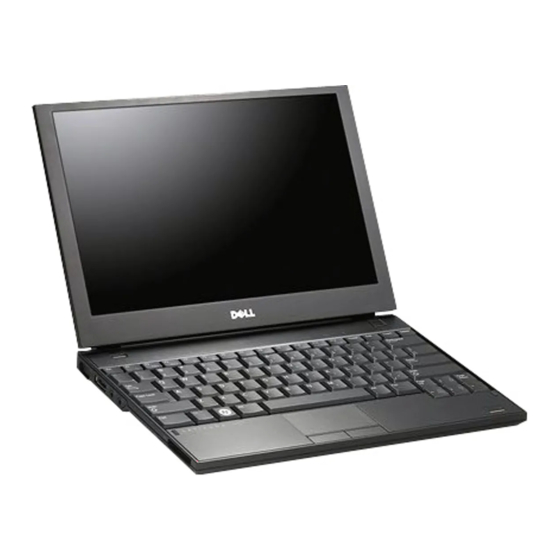Dell Precision M6500 Manuale - Pagina 7
Sfoglia online o scarica il pdf Manuale per Computer portatile Dell Precision M6500. Dell Precision M6500 10. Latitude ultrabook series; e-family series; mobile precision series
Anche per Dell Precision M6500: Informazioni sulla configurazione e sulle caratteristiche (8 pagine), Manuale operativo (32 pagine), Manuale operativo (46 pagine), Manuale (46 pagine), Manuale di servizio (49 pagine), Manuale operativo (46 pagine)