Dell Vostro 15-3558 Manuale d'uso - Pagina 15
Sfoglia online o scarica il pdf Manuale d'uso per Computer portatile Dell Vostro 15-3558. Dell Vostro 15-3558 50.
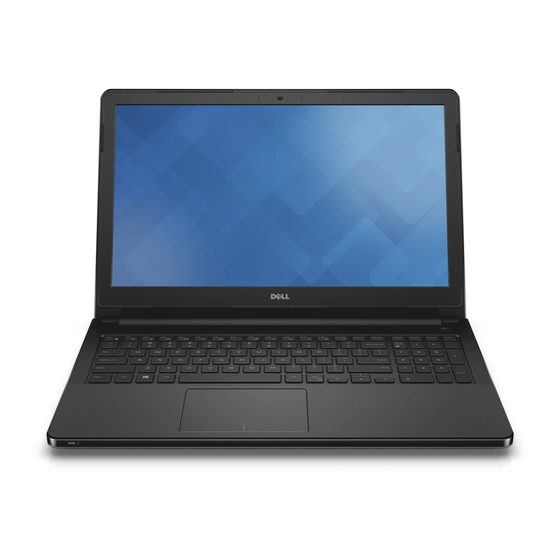
5.
Perform the following steps as shown in the illustration:
a. Disconnect the keyboard cable from the system board [1].
b. Lift the keyboard cable to remove it from the computer [2].
Installing the Keyboard
1.
Connect the keyboard cable to the connector on the system board.
2.
Slide the keyboard into the retention slots.
3.
Press along the top edges to lock the keyboard in place.
4.
Install the battery.
5.
Follow the procedures in
Removing the Base Cover
1.
Follow the procedures in
2.
Remove:
a.
battery
After Working Inside Your computer
Before Working Inside Your
.
Computer.
15
