Dell XPS 12 Manuale d'uso - Pagina 11
Sfoglia online o scarica il pdf Manuale d'uso per Computer portatile Dell XPS 12. Dell XPS 12 36.
Anche per Dell XPS 12: Specifiche tecniche (6 pagine), Manuale d'uso (37 pagine), Manuale di avvio rapido (2 pagine), Manuale di avvio rapido (2 pagine)
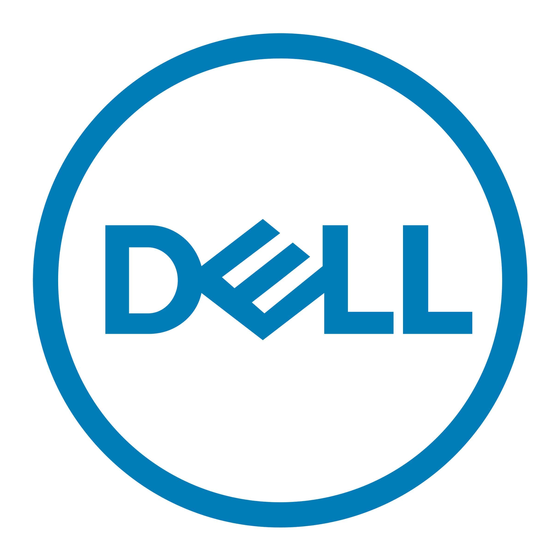
Removing the microSD card
CAUTION: Removing the microSD card while it is in use may cause
data loss or result in application errors.
1
Tap All Settings
2
Under Connected devices, tap the SD Card and then tap Remove device.
NOTE: If a warning message appears stating the microSD card
cannot be removed, ensure all data transfers involving the microSD
card are complete.
A message appears that the microSD card can be safely removed.
3
Open the slot cover.
4
Press the microSD card inward and release it.
The microSD card pops out.
5
Slide the microSD card out of the slot.
6
Close the slot cover.
Inserting a micro-SIM card (optional)
1
Open the slot cover and locate the micro-SIM card slot.
CAUTION: Ensure that the micro-SIM card is aligned as shown in
the image.
→ Devices → Connected devices.
11
