Dell PowerEdge 1955 Manuale d'uso - Pagina 21
Sfoglia online o scarica il pdf Manuale d'uso per Server Dell PowerEdge 1955. Dell PowerEdge 1955 44. Using dell blade servers in a dell poweredge high availability cluster
Anche per Dell PowerEdge 1955: Manuale di avvio rapido (12 pagine)
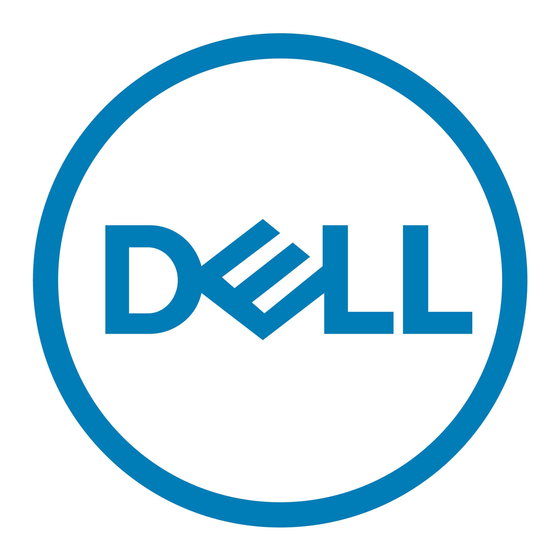
Cluster Storage
Table 1-5 lists supported storage systems and the configuration requirements
for the cluster nodes and stand-alone systems connected to the storage
systems.
Table 1-5. Cluster Storage Requirements
Storage
Configuration
Supported storage
Cluster shared
storage
Multiple clusters
and stand-alone
systems
Requirement
See the Platform Guide for your PowerEdge cluster solution on
the Dell Support website at support.dell.com.
If you are using either switch modules or pass-through
modules to connect to network storage devices that are
attached to external switches in a SAN or an IP SAN, see the
Platform Guide for your PowerEdge cluster solution located on
the Dell Support website at support.dell.com to determine the
maximum number of supported storage systems.
If you are using switch modules to connect to network storage
devices in an internal SAN or IP SAN without external
switches, you can use a maximum of two supported storage
systems.
If you are using pass-through modules to connect to storage
devices in a direct-attached configuration, you can use a single
supported storage system.
Network storage systems that provide LUN masking or
assignment functionality may be shared between multiple
clusters or between clustered and stand-alone servers. To
determine whether the configuration is supported, see the
Platform Guide for your PowerEdge cluster solution located on
the Dell Support website at support.dell.com.
Introduction
21
