Dell PowerEdge External Media System 1434 Manuale - Pagina 14
Sfoglia online o scarica il pdf Manuale per Server Dell PowerEdge External Media System 1434. Dell PowerEdge External Media System 1434 38. Statement of volatility
Anche per Dell PowerEdge External Media System 1434: Manuale introduttivo (12 pagine), Manuale (29 pagine), Utilizzo del manuale (16 pagine), Configurazione (16 pagine), Manuale (10 pagine)
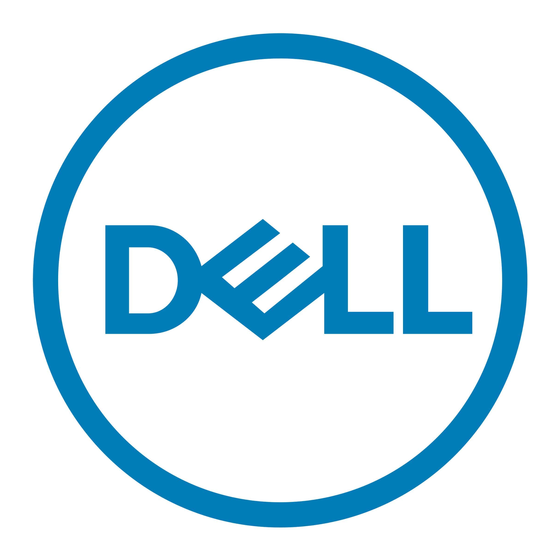
Improving NFS Performance on HPC Clusters with Dell Fluid Cache for DAS
•
NFSv3 is recommended over NFSv4 based on the performance results of a previous study.
was found that metadata create operations have significantly lower performance when using
NFSv4. For environments where the security enhancements in NFSv4 are more important than
performance considerations, NFSv4 can be used instead.
2.4.3. Dell Fluid Cache for DAS
•
In tests conducted at the Dell HPC Engineering laboratory, it was found that enabling the
"Logical Processor" option in the NFS server BIOS improves the random read results of the DFC
configuration by up to 48% when compared to "Logical Processor" Disabled. Dell recommends
enabling the Logical Processor setting when using DFC.
All results in this document have been achieved with this setting enabled.
•
DFC can support one to four SSDs in the solution. The DFC cache pool configuration used in this
solution uses two PCIe SSDS. Two SSDs provide ~650GB for caching of reads. Two SSDS are the
minimum required to configure DFC in write-back mode, where writes are cached and
replicated, thus helping to accelerate writes as well as re-reads.
•
Caching capacity can be further increased by using four SSDSs in the solution. This will enable
the NFS server to sustain top-line performance for larger amounts of data and/or to support a
larger number of simultaneous clients. Some I/O patterns presented in Section 3 such as large
sequential writes will see improved performance with a larger cache pool.
2.5. Tracking solution health and performance
From a system administrator's point of view, there are several components in this storage solution that
need to be monitored. This section lists a few simple Dell utilities that can be used to track the
solution's health and performance statistics.
2.5.1. Server health and monitoring
Dell OpenManage Server Administrator (OMSA)
PowerEdge servers. For the purpose of this solution, OMSA can be used to configure the system BIOS,
create virtual disks both on internal and external drives and monitor the health of the system.
OMSA provides a command-line interface as well as graphical user interface that can be used for all
systems management tasks.
Dell recommends that OMSA's server and storage management components be installed on the NFS
server in this solution. OMSA v7.1.2 provides support for DFC.
2.5.2. Dell PowerEdge Express Flash PCIe SSD health and monitoring
Configuring the PCIe SSDs in the NFS server is a very straightforward task. The drivers are controlled by
the internal SSD controller. Dell recommends installing the latest Dell drivers to interface with the
SSDs. The version used in this solution is provided in Table 4.
The Express Flash PCIe SSDs are an enterprise class SSD. The performance of the SSD is guaranteed for
the lifetime of the device within the warranty period. There is no expectation of any performance
degradation as the device ages, and blocks are written to the device within the warranty lifetime of
the device.
7
is a Dell utility used to administer and monitor Dell
3
4
It
14
