Dell Precision FX100 Manuale tecnico - Pagina 34
Sfoglia online o scarica il pdf Manuale tecnico per Server Dell Precision FX100. Dell Precision FX100 36. Zero-client communication solution
Anche per Dell Precision FX100: Opuscolo (2 pagine), Caratteristiche (2 pagine), Specifiche tecniche (2 pagine)
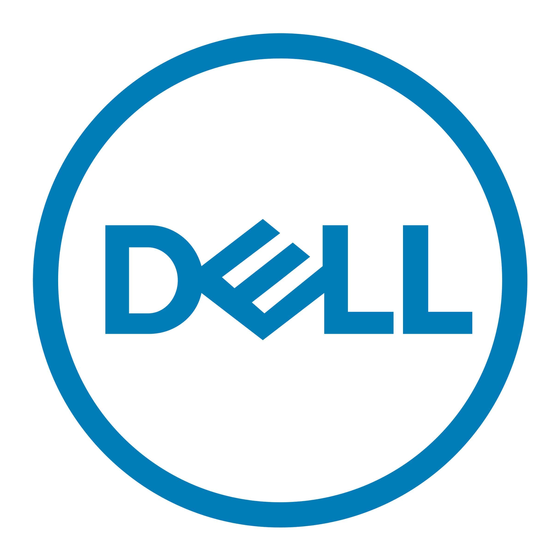
Dell Precision R5400 Workstation/FX100 Technical Guide
The system can be powered up remotely from Suspend, Hibernate, or Off.
When Low Power Mode is On, the system can only be powered up from Suspend. If Remote Wake Up from
Hibernate or Off is also required, Low Power Mode must be set to Off. The settings are:
Remote
Wake-Up
The options are S1, a suspend state where the computer is running in a low power mode, and S3, a standby
Suspend
state where the power is reduced or turned off for most components, however, system memory remains
Mode
active.
Default setting: S3
Service Tag
This field displays the Service Tag and allows it to be set if one is not already assigned.
ASF Mode
This field controls the Alert Standards Format (ASF) management mechanism. The settings are:
SERR
This field controls the SERR message mechanism. Some graphics cards require that the SERR message
Message
mechanism be disabled. The settings are:
Load Defaults
This option allows you to reset every option back to the way it was when the system left the factory. Cancel
and Continue.
Event Log
Displays the system event log. Options are Mark All Entries and Clear Log.
Fast Boot
This field speeds up the boot process by bypassing some compatibility steps. The settings are:
Numlock Key
This option involves the rightmost bank of keys on your keyboard. When set to On, this option activates the
numeric and mathematical features shown at the top of each key. When set to Off, this option activates the
cursor-control functions labeled on the bottom of each key.
Default setting: On
POST Hotkeys This field specifies whether the sign-on screen displays a message stating the keystroke sequence required
to enter the Setup program or the QuickBoot feature. The settings are: Setup & Boot Menu – Display both
messages (F2=Setup and F12=Boot Menu) Setup – Display Setup message only (F2=Setup) Boot Menu –
Display QuickBoot message only (F12=Boot Menu) None – Neither message is displayed
Default setting: Setup & Boot Menu
Off – NIC cannot wake up the system
On – NIC can wake up the system
On w/ Boot to NIC – NIC can wake up the system and the system will boot from the network
Default setting: Off
On – Full ASF 2.0 functionality (RMCP)
Alert Only – Send ASF messages on event or error
Off – All ASF functionality disabled
Default setting: Off
Off – Do not use the SERR Message Mechanism
On – Use the SERR Message Mechanism
Default setting: On
Off – Do not skip any steps in the boot process
On – boot quickly
Default setting: On
D E L L P R E C I S I O N W O R K S T A T I O N S – D O N ' T S E T T L E F O R A N Y T H I N G L E S S
Maintenance
POST Behavior
A D # 8 1 0 0 0 2 0 0 8
P
3 4
3 6
A G E
O F
