Dell X90m7 Manuale di installazione - Pagina 23
Sfoglia online o scarica il pdf Manuale di installazione per Server Dell X90m7. Dell X90m7 24. Dell wyse d class, wyse x class, and wyse z class flash upgrade option kit
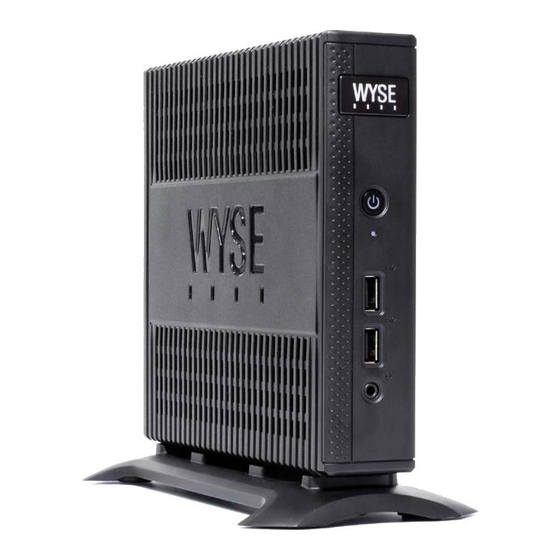
Installing Firmware
Troubleshooting
This section contains general troubleshooting information.
USB Keys - Troubleshooting Boot Issues
Due to different manufacturing processes on USB keys (and the variety of them), not all
brands have been tested with the Wyse USB Firmware Tool. If you experience problems
booting from a configured USB key, it is recommended that you try a different brand of
USB key.
SanDisk Cruiser Flash Drives - Troubleshooting Partition Issues
Problem: How can I properly use a SanDisk Cruiser flash drive to image supported
devices using the Wyse USB Firmware Tool? (KB17735)
Solution: SanDisk flash drives come with support for U3 (for details on U3, see
http://www.u3.com). When you initially use these drives, you are prompted to select the
use for the drive: Apps and Storage or only Storage. If you select the Apps and Storage
option, the drive will create two partitions, one of which is identified as a CD and is a
read only partition. This partition sometimes prevents the Wyse USB Firmware Tool to
properly prepare the USB key for imaging a device. To resolve this problem you can do
one of the following:
•
•
Go to http://www.sandisk.com, search in the SanDisk Knowledge Base for document
2550, and then follow the instructions in the documentation.
Go to http://www.sandisk.com/DriverDownload/driverList.asp, select USB Flash Drives
from the Select Product Type list, click Find Driver, select U3 LaunchPad Remover,
click Continue, and then download and use the U3 Launchpad Remover according
to the instructions.
19
