Dell PowerVault 110T DLT1 Manuale - Pagina 14
Sfoglia online o scarica il pdf Manuale per Immagazzinamento Dell PowerVault 110T DLT1. Dell PowerVault 110T DLT1 15. Dell powervault 110t dlt vs160 tape drive - user's guide
Anche per Dell PowerVault 110T DLT1: Manuale d'uso (23 pagine), Manuale (47 pagine), Manuale d'uso (39 pagine)
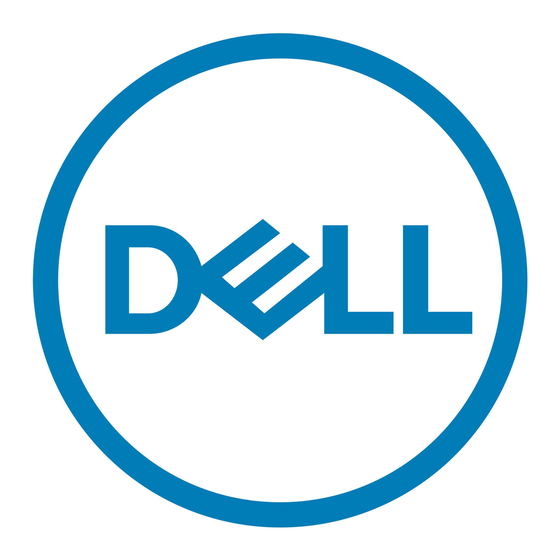
Disk Group(s) from other systems (e.g., another Dell PowerEdge
Server with attached storage enclosures) may be migrated to a
PowerVault DL Appliance.
Perform the following steps to migrate a Disk Group from one
system to a targeted PowerVault DL Appliance:
1.
Determine the Disk Group for migration.
2.
Power down the system that owns the Disk Group,
including the server and all attached MD1000 Storage
Enclosures.
3.
Remove the physical disks for the Disk Group to be
migrated .
4.
On the target PowerVault DL Appliance, set the
Configuration Policy to Manual via the Appliance
Management Console.
5.
Install the physical disks of the migrated Disk Group in to
the MD1000 Storage Enclosure connected to the target
PowerVault DL Appliance.
Note: If the goal is to keep the Disk Configuration State as
Standard, the migrated Disk Group must occupy Slots 1-7 or
Slots 8-14 in the new MD1000 Storage Enclosure. The optional
hot spare should be installed in Slot 0.
6.
From the target PowerVault DL Appliance Console,
launch Dell's OpenManage Server Administrator (OMSA)
tool. Import the migrated Disk Group(s) using OMSA.
Refer to the Dell OpenManage Server Administrator
(OMSA) User Guide for specific steps.
Note: Use the OMSA procedure for importing foreign
configurations. If importing the foreign configurations fails, issue
Media Migration
Disk
14
