Dell PowerVault 221S Manuale di servizio - Pagina 24
Sfoglia online o scarica il pdf Manuale di servizio per Immagazzinamento Dell PowerVault 221S. Dell PowerVault 221S 33. Dell powervault 220s and 221s systems scsi drive enclosure
Anche per Dell PowerVault 221S: Manuale (44 pagine), Avviso (28 pagine), Aggiornamento del firmware (14 pagine)
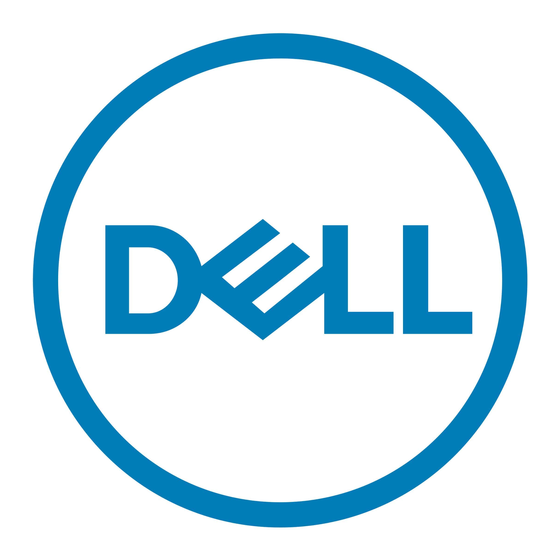
Removing and Replacing Parts : Dell PowerVault 220S and 221S Systems Service Manual
3. With the hard-drive carrier handle open, carefully align the drive carrier guide rail with the appropriate drive slot key on the chassis face plate, and insert the hard drive into the
storage system until the bottom of the open carrier handle makes contact with the chassis face plate.
4. Rotate the carrier handle to the closed position to lock the drive into place.
The status LED indicator (see
SCSI Hard
Drives."
As the drive rebuilds, the drive carrier LED flashes green twice per second at unequal intervals.
NOTE:
For information on adding a hard drive to a storage array, see your array management software documentation.
Removing and Installing EMMs and the SCSI Terminator Card
A system with redundant enclosure management features two EMMs that are designated as primary and secondary and can be configured in either a cluster or joined-bus mode. A
system with nonredundant enclosure management consists of one EMM and one SCSI terminator card configured in a joined-bus mode, or two EMMs configured in a split-bus mode. In
redundant EMM systems, only one EMM per SCSI bus is active at one time, so only one EMM per SCSI bus can respond to SCSI commands from an initiator.
EMMs and the SCSI terminator card are "warm-pluggable" and can be removed and installed without shutting down the storage system, provided all I/O to the module has ceased.
This section describes how to remove and install EMMs and the SCSI terminator card in your storage system.
NOTE:
In a joined-bus or cluster configuration, you must turn off any server nodes connected to the storage system while you replace an EMM.
NOTICE:
Always wear a wrist grounding strap when handling equipment with static-sensitive components.
Removing an EMM or SCSI Terminator Card
1. Turn off the storage system.
This step is optional if I/O activity to the device has ceased.
2. Disconnect the SCSI cable from the EMM.
file:///C|/Users/rishi_sood/Desktop/220s/en/sm/remove.htm[3/7/2013 12:09:15 PM]
Table 2
for description) illuminates a steady green if the hard drive is inserted properly. If the indicator does not illuminate, see
2 screws (4)
3 drive carrier
4 hard drive
"Troubleshooting
