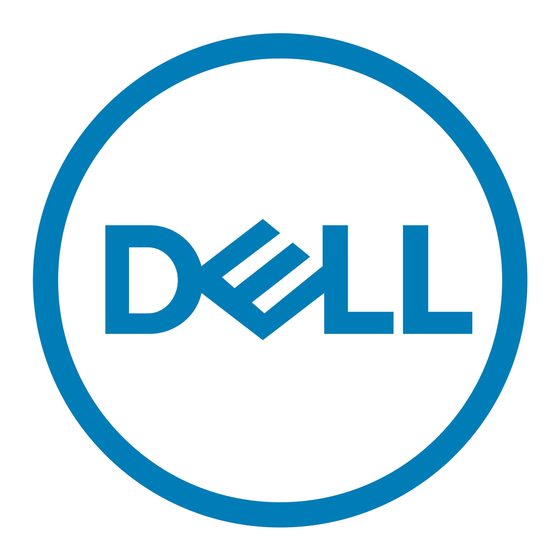Two Disk Failure
If two physical disks fail, the RAID 5 group must be reconfigured and the operating system must be reinstalled.
Detecting And Monitoring Disk Failures
To optimize the protection of the RAID group on the system, you must detect hard drive failures immediately. Replacing
failed disks immediately reduces the risk of unplanned downtime and loss of critical data. Ensure that you replace the
failed disk with a new disk of the same capacity. If you use drives of greater capacity, some usable disk space is lost in
the RAID 5 configuration.
You can use the following methods to monitor the health of the disks:
•
Hard drive LED indicators — Monitors the drive activity and reports failures. For more information, see the
Owner's Manual at dell.com/support/manuals.
system's
•
Dell OpenManage Server Administrator — Monitors the health of the disks.
•
Dell Management Console — Centrally monitors the status of Dell systems. For more information about installing
and using DMC, see the
Storage Node Hard Drive LED Behavior
The following table displays the hard drive LED behavior for the DX6004S and DX6012S generation of DX Storage Nodes,
and the DX6104-SN and DX6112-SN generation.
Table 2. Hard Drive LED Behavior on DX6004S, DX6012S, DX6104-SN, and DX6112-SN Systems
System State
Power-on
BIOS initialization
PXE boot
CAStor loaded and running
Drive identify operation
Post-Drive identify operation
(identify light turned off)
Hot Swap/Bus Reset
Reinstalling The Operating System
The operating system is preinstalled on the DX Cluster Services Node. After a multiple disk failure of the system's RAID
group:
1.
Reinstall the operating system.
2.
Replace the failed hard drives.
3.
Run the RM Utility.
32
Dell Management Console User's Guide at dell.com/support/manuals.
DX6004S and DX6012S
Off
Off
Off
Off
Blink
Off
Off
DX6104-SN and DX6112-SN
Off
On
On
On
Blink
Off
On