Dell PowerVault LTO4-120 Manuale d'uso - Pagina 39
Sfoglia online o scarica il pdf Manuale d'uso per Immagazzinamento Dell PowerVault LTO4-120. Dell PowerVault LTO4-120 44. Powervault tape systems
Anche per Dell PowerVault LTO4-120: Manuale introduttivo (33 pagine), Manuale (28 pagine), Manuale d'uso (26 pagine)
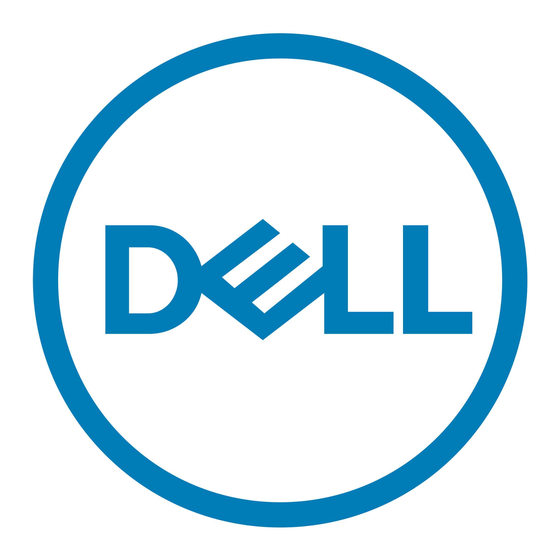
The status light turns solid green when the rewind is complete and the tape drive is ready.
¡
NOTE: Allow at least 10 minutes for the rewind process to complete.
2. To eject the cartridge, push the eject button one more time. If the tape cartridge still will not eject, contact trained service personnel for assistance.
NOTICE: If you are not a trained service person, do not attempt to open the drive for repairs as this will void your warranty.
Back to Contents Page
