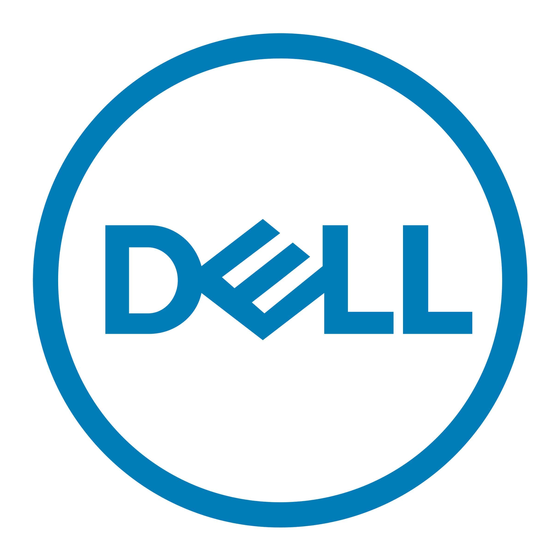Dell PowerVault MD3260 Series Manuale introduttivo - Pagina 4
Sfoglia online o scarica il pdf Manuale introduttivo per Immagazzinamento Dell PowerVault MD3260 Series. Dell PowerVault MD3260 Series 10. Dell powervault md3260/3260i/3660i/3660f/3060e storage arrays
Anche per Dell PowerVault MD3260 Series: Manuale hardware e software (25 pagine), Manuale di installazione (11 pagine), Aggiornamento delle informazioni (8 pagine), Istruzioni per l'installazione del rack (2 pagine), Impostazione (2 pagine), Manuale d'uso (26 pagine), Manuale di configurazione (17 pagine), Manuale d'uso (24 pagine), Manuale introduttivo (9 pagine)