Dell PowerVault MD3600f Series Manuale d'uso - Pagina 18
Sfoglia online o scarica il pdf Manuale d'uso per Immagazzinamento Dell PowerVault MD3600f Series. Dell PowerVault MD3600f Series 36. Remote replication
Anche per Dell PowerVault MD3600f Series: Manuale di configurazione (22 pagine), Manuale di installazione (18 pagine), Matrice di supporto (17 pagine), Manuale funzionale (15 pagine)
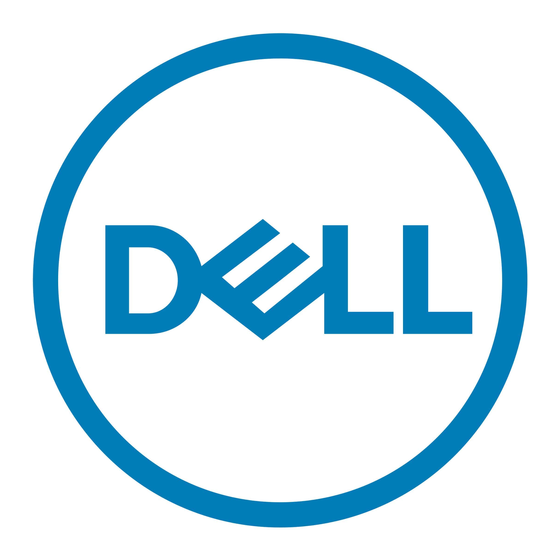
NOTE:
To install the software on a Windows or Linux system, you must have
administrative or root privileges.
The PowerVault MD3600f series resource media provided offers the following
three installation methods:
•
Graphical Installation (Recommended)—This is the recommended
installation procedure for most users. The installer presents a graphical
wizard-driven interface that allows customization of which components
are installed.
•
Console Installation—This installation procedure is useful for Linux users
that do not desire to install an X-Window environment on their supported
Linux platform.
•
Silent Installation—This installation procedure is useful for users that
prefer to create scripted installations.
Graphical Installation (Recommended)
1 Close all other programs before installing any new software.
2 Insert the resource media.
3 Select Install MD36xxf Storage Software.
4 Install the MD Storage Manager software. Select one of the following
installation options:
•
Full (recommended)—This package installs core software and
providers. It includes the necessary host-based storage agent,
multipath driver, MD Storage Manager, and providers.
•
Host Only—This package includes the host-based storage agent and
multipath drivers.
•
Management Station—This package includes the MD Storage
Manager and providers.
•
Custom—This option allows you to select specific components.
5 Reboot each host server.
18
Software Installation
