Dell PowerVault MD3600f Series Manuale d'uso - Pagina 32
Sfoglia online o scarica il pdf Manuale d'uso per Immagazzinamento Dell PowerVault MD3600f Series. Dell PowerVault MD3600f Series 36. Remote replication
Anche per Dell PowerVault MD3600f Series: Manuale di configurazione (22 pagine), Manuale di installazione (18 pagine), Matrice di supporto (17 pagine), Manuale funzionale (15 pagine)
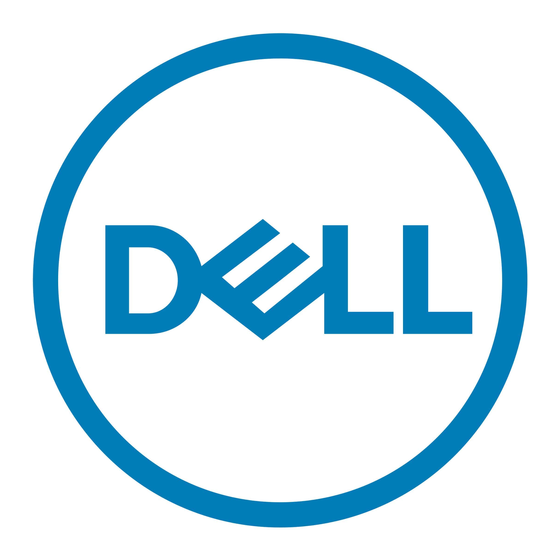
•
You must install the SFP module into a port before you connect the fiber
optic cable.
•
You must remove the fiber optic cable from the SFP module before you
remove the SFP module from the port.
CAUTION:
damaging the product from static electricity.
Installing and Removing SFP Modules
To install SFP modules:
1 If all the FC IN ports have an SFP module installed, go to step 5.
2 Remove the SFP module from the static protective package.
3 Remove the protective cap from the SFP module and SFP port. Store the
protective caps for future use.
4 Insert the SFP module into the host port until it clicks into place.
5 Connect an FC cable. See "Installing and Removing Fibre Channel
Cables" on page 34.
Figure B-1. Installing and Removing an SFP Module
1
SFP transceiver
32
Working With SFP Modules and Fiber Optic Cables
When handling static-sensitive devices, take precautions to avoid
1
2
Fiber optic cable
2
