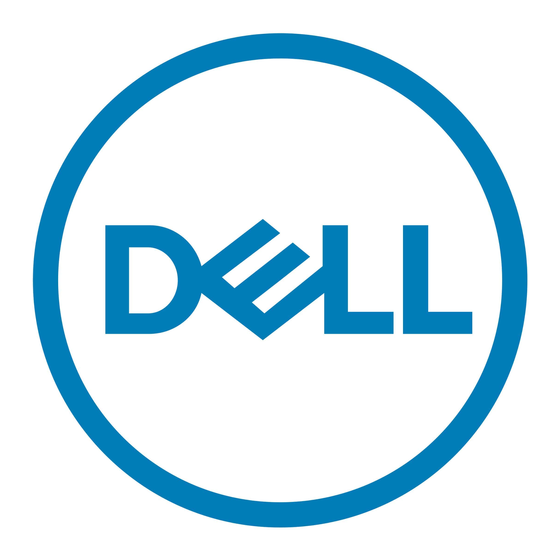Quorum Resource
MSCS uses quorum resource to maintain state and configuration information of
the individual nodes and to enforce cluster unity. The quorum-device resource
stores critical information about the cluster nodes and the resources in the
cluster to ensure and manage consistency across both nodes. There are two types
of quorum resources namely: quorum-device and majority-of-nodes cluster.
The quorum-device resource requires a storage class device that is accessible
by the other node in the cluster. The quorum-device resource is typically a
physical disk. The PowerVault NX1950 cluster solution uses a quorum-device
that is located on the storage array.
For information about how to create or select a quorum resource, see
"Assigning the Quorum Disk to the Cluster" on page 31.
Shared Versus Private Storage
The PowerVault NX1950 cluster solution supports two types of storage—
Shared and Private. When you use Shared storage, each node within the
cluster has access to all storage resources. When you use Private storage, only
the individual node has access to the assigned storage resource. To enable the
PowerVault NX1950 configuration as a cluster, the quorum disk must be
deployed on a shared storage disk. The PowerVault NX1950 cluster solution is
deployed as a Shared storage solution by default to ensure that the quorum
disk can be created and mapped to both the nodes in the cluster.
The PowerVault NX1950 cluster solution supports both Private and Shared storage
for the logical unit numbers (LUNs) created after the quorum disk is created.
NOTICE:
In the Integrated solution, you can use the Provision Storage Wizard to
configure Shared storage only. For more information, see "Limitations While
Creating a Shared LUN" on page 41.
Firewall Port Exceptions
The PowerVault NX1950 cluster solution is pre-configured from Dell with
Windows Firewall enabled. The port and application exceptions are
configured for deployment, management, and use of the cluster solution.
No user intervention is required to enable exceptions for clustering support.
NOTE:
A Windows Firewall Exception is a Microsoft term used to denote ports or
applications that are allowed access through the firewall.
Introduction
9