Dell Networking S4810 Manuale di installazione - Pagina 31
Sfoglia online o scarica il pdf Manuale di installazione per Interruttore Dell Networking S4810. Dell Networking S4810 42. Open networking
Anche per Dell Networking S4810: Specifiche tecniche (2 pagine), Manuale di configurazione (17 pagine), Manuale di configurazione (17 pagine), Manuale introduttivo (16 pagine)
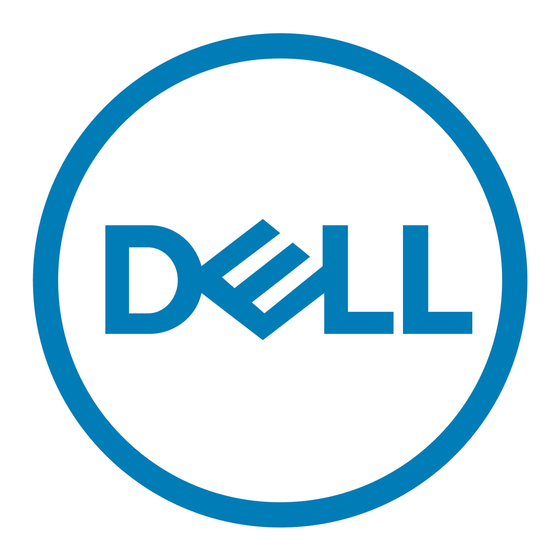
Console Ports
The Z9000 has two management ports available for system access—a console port and a Universal serial
bus (USB)-B port.
The USB-B ports act exactly the same as the console port. The terminal settings are the same for both
access ports.
Accessing the RJ-45 Console Port (RS-232)
The RS-232/RJ-45 console port is labeled on the upper-right-hand side of the S8410–ON chassis (the
I/O side) (as shown in the following illustration).
NOTE: Before starting this procedure, be sure that you have a terminal emulation program already
installed on your PC.
Figure 11. S4810–ON Serial Console Port Connector
1.
RJ-45 Console Port
The following table lists the console port pinout assignments.
To access the console port, follow these steps.
1.
Install an RJ-45 copper cable into the console port. Use a rollover cable to connect the S4810–ON
console port to a terminal server.
2.
Connect the other end of the cable to the dumb terminal emulator (DTE) server.
Console Ports
7
31
