Allied Telesis AT-AR027 VoIP-FXS Manuale di installazione e sicurezza - Pagina 6
Sfoglia online o scarica il pdf Manuale di installazione e sicurezza per Scheda di rete Allied Telesis AT-AR027 VoIP-FXS. Allied Telesis AT-AR027 VoIP-FXS 8. Port interface card
Anche per Allied Telesis AT-AR027 VoIP-FXS: Manuale di installazione (13 pagine), Manuale di installazione (13 pagine), Scheda tecnica (1 pagine), Scheda tecnica (1 pagine), Manuale di installazione rapida (10 pagine)
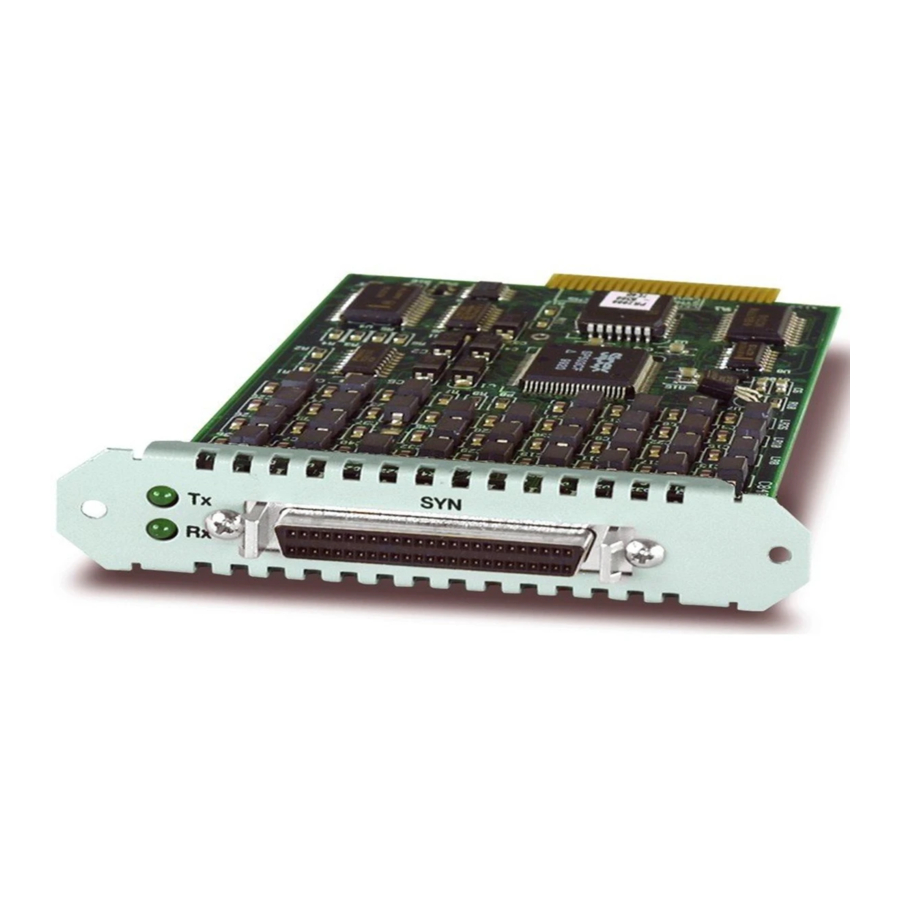
6
9. Slide the PIC into place.
PIC bays should be filled in numerical order, starting with the lowest available
bay (e.g., bay 0) followed by bays with progressively higher numbers.
10. Secure the PIC by tightening its thumbscrews.
11. Apply power to the switch or router.
Re-attach the power cord, and reconnect any redundant power supply.
12. Test the PIC.
There are several ways to check the PIC is installed and functioning correctly.
The show system command displays general system information about PICs
and any other hardware installed, as well as memory, software version and
patches loaded on the switch or router.
See the Port Interface Card Hardware Reference for detailed information on PIC
testing.
Setting the ISDN Territory
You must change the default ISDN territory to your region before you connect an
ISDN PIC to your Telecommunications Network. Use the command:
set system territory={australia|china|europe|japan
|korea|newzealand|usa}
In Australia only:
To use the Micro service, set the territory to australia.
■
To use the OnRamp service, set the territory to europe.
■
See the Software Reference provided with your switch or router for further
information on configuring ISDN.
613-000601 Rev A
Port Interface Card
