Allnet Powerline 802.11g Wireless Access Point Manuale d'uso - Pagina 3
Sfoglia online o scarica il pdf Manuale d'uso per Punto di accesso wireless Allnet Powerline 802.11g Wireless Access Point. Allnet Powerline 802.11g Wireless Access Point 6. Powerline 802.11g wireless access point
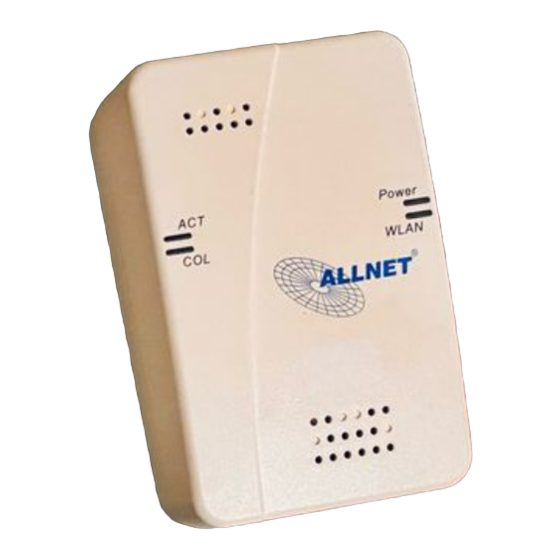
Troubleshooting
‧
Verify that your wireless network adapter is configured to connect to the
"default" SSID. For optimal wireless performance, be sure to keep the antenna
free from obstructions.
(Powerline 802.11g Wireless):
‧ The default Powerline network password for the ALL1686 AP is "HomePlug"
How to reset your device to factory defaults.
‧ There is a small hole on the right side of the device.
‧ With the end of a paper clip, press the button inside the unit. The LEDs on the
ALL1686 will flash. Your device is now reset to factory default settings.
Note:
Some wireless adapter has trouble to connect with a Router using "default" as its
SSID. So at that time, please modify your SSID to another one.
3
