Dialogue Flybook Manuale di avvio rapido - Pagina 6
Sfoglia online o scarica il pdf Manuale di avvio rapido per Computer portatile Dialogue Flybook. Dialogue Flybook 10.
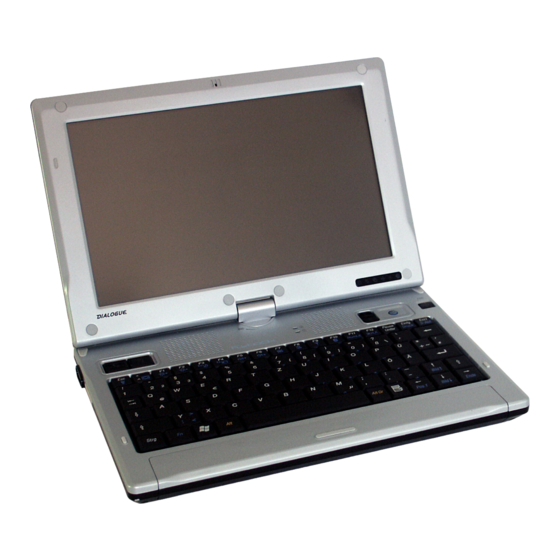
5
Conversion to Tablet PC
The display of your Flybook can be rotated up to 180 degrees in clockwise direction and
lowered as illustrated in figures A, B, and C.
This technology permits to use Fly book not only as a notebook, but also as a tablet, expressing
the maximum versatility for its small dimensions.
ATTENTION
Do not rotate the display past the positions consented; any
damage caused by incorrect usage is not covered by the warrantee.
Rotation of the display
B
C
Changing the modality of usage
When Flybook is used as a notebook
1. Lift the display up until reaching an angle from 85 to 90 degrees (figure A)
2. Rotate the display in clockwise direction until the limit of its movement (figure B)
When Flybook is used as a tablet
1. Lift the display up until reaching an angle from 85 to 90 degrees
2. Rotate the display in an anti-clockwise direction until the limit of its movement
3. Lower the display with care until it touches the keyboard (figure C)
NOTE
Rotating the display to an incorrect angle can cause damage to the hinge and the
cables inside it.
A
