HTC TyTN II - Smartphone - WCDMA Manuale - Pagina 5
Sfoglia online o scarica il pdf Manuale per Telefono cellulare HTC TyTN II - Smartphone - WCDMA. HTC TyTN II - Smartphone - WCDMA 7. Vodafone direct e-mail configuration
Anche per HTC TyTN II - Smartphone - WCDMA: Leggimi prima (2 pagine), Manuale (18 pagine)
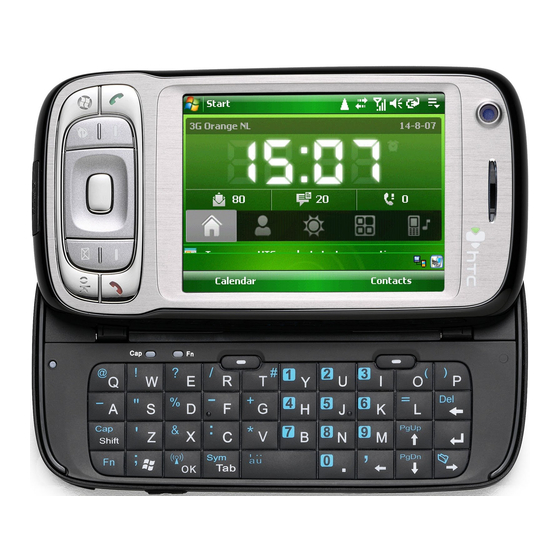
Tap on Menu and select Options
From the Connect via: dropdown list select Optus WAP Settings
Set the UDP port range: from 1024 to 65535
From the Media Buffer: dropdown list select 7 Seconds
Tap on Done
The handset is now setup for Live TV
To view live TV select the links from the Optus Zoo portal under 'Entertain Me', 'Live TV'
1. Tap Start then tap on Phone
2. Tap on Contacts tab
3. Scroll to Contact you wish to call using the track wheel and tap on Menu tab
4. Select Video Call
5. The Phone will now make a Video Call
1. Tap Start, Select Settings
2. Tap Phone,SelectNetwork
3. Select Network Selection Drop Box, Select Manual
4. Phone Will now search, Select Operator other then optus
5. Registration will fail then tap Find Network,
6. Select Yes Optus, Tap OK 2 times then X
Pre-Provisioned setup
1. Tap Start, Select Settings
2. Tap Connections,SelectConnection
3. Tap Advanced, Select Select Networks
4. Under Programs that automatically connect to the Internet should Connect Using Select Optus
Internet.
5. Tap Ok twice then Hit X
Open Internet Explorer and test connection.
Manual Setup
1. Tap Start, Select Settings
2. Tap Connections,SelectConnection
3. Tap Advanced, Select Select Networks
4. Under Programs that automatically connect to the Internet should Connect Using Tap NEW
5. Enter Name as Optus Internet, Tap on Modem
6. Tap New, Enter name as Optus Internet
7. Select Cellular Line Gprs, 3g
8. Hit Next, Enter Access Point Name as internet
9. Tap Next, Tap Finish. Tap Ok
10. Under Programs that automatically connect to the Internet should Connect Using Select Optus
Internet and Tap Ok twice then hit X,
Open Internet Explorer and test connection.
Make a Video Call
Network selection
Optus Internet Setup
3 of 5
