Acculab VI-4800 Manuale di istruzioni - Pagina 12
Sfoglia online o scarica il pdf Manuale di istruzioni per Bilance Acculab VI-4800. Acculab VI-4800 20.
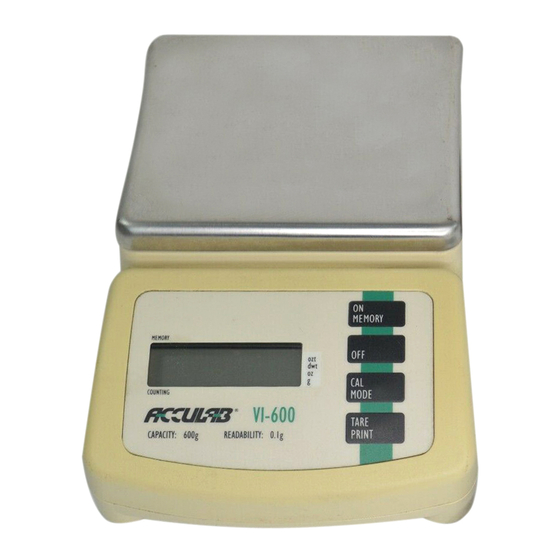
Model #
• VI-200
• VI-2400
• VI-350
• VI-4800
• VI-400
• VI-4kg
• VI-600
• VI-6kg
• VI-1200 • VI-10kg
1)
L
This indicates that the balance is under loaded. Check to see if the weighing pan is properly
installed and seated on the top of the unit.
2)
H
This indicates that there may be an excessive weight applied to the weighing pan. It is critical
not to exceed the maximum load capacity by more than 150% or damage to the balance may
occur.
3)
LO
This indicates low battery.
4)
E-02
Usually detected when the calibration operation is being attempted. It is usually the result of
the balance being exposed to vibrations, air drafts, or unstable environments. The balance
must be placed in a stable environment before calibration occurs. Before pushing the
CAL/MODE button as part of the calibration process, the LCD should display a stable ZERO
with the mode arrow stable on the gram (g) mode.
5)
E-10
This will be displayed only if there is a value stored in memory and the tare button is pressed.
Memory must be cleared or the unit turned off in order to restore the normal tare function.
6)
E-30
This is an indication that an electronic malfunction has occurred. The unit must be returned to
the factory for evaluation.
7)
E-54
This fault will appear on the display when the unit is powered on. This occurs when the
electronics are no longer within the factory set parameters. The most common cause is from
objects being dropped onto the weighing pan or from the balance itself being dropped. The
balance must be returned to Acculab or an authorized service center for electronic evaluation
and repair.
L
8)
(in the upper left corner of display) Following are the most probable causes of this error code.
The balance must be returned to Acculab or an authorized service center for electronic
evaluation and repair.
NOTE: Do not attempt to access internal components or make any unauthorized repairs since this will void the warranty.
•Parts Counting: HOW TO USE THE PARTS COUNTING FEATURE
1) To set your balance to parts counting mode, scroll through the weighing modes by pressing the CAL/MODE
keypad until a down facing arrow appears in the lower left corner on the display. The minimum parts quantity
number (5) will also be displayed as rEF 5.
2) Continue to press the CAL/MODE keypad to select the desired parts counting unit: 5, 10, 20, 50 pieces. After
"50" is displayed, the indicator will scroll back to the gram weighing mode.
3) With the selected parts counting unit still displayed, place the desired sample on the tray top. Allow the sam-
ple to stabilize for 3-5 seconds then press TARE. The parts counting function is now set for the selected 5, 10,
20, 50 piece quantity.
IMPORTANT: Minimum individual (1 piece) part weight must be greater than or equal to 2X "D" ("d" is the divi-
sion or graduation of the balance). If the sample unit weight for one piece is less than 2X "D" the display will
read "E 22", indicating that the individual (1 piece) part weight is too low and must be increased. To reset, press
CAL/MODE and scroll through the weighing modes again to the desired parts counting value. Refer to the fol-
lowing chart for minimum unit part weight (1 piece) for your particular balance.
ERROR CODES
Following is a description of typical error codes that may appear on VI/VIR-Series bal-
ances.
1. There is something causing the sensor to function out of specification.
2. Rough, improper handling of the balance.
3. Liquids and other materials spilled into the balance.
Balance Graduation
1 gram
0.1 gram
0.01 gram
Minimum (1 piece) Part Weight
2 grams
0.2 gram
0.02 gram
page 11
