Olympus CAMEDIA C-40Zoom Manuale di avvio rapido - Pagina 2
Sfoglia online o scarica il pdf Manuale di avvio rapido per Fotocamera digitale Olympus CAMEDIA C-40Zoom. Olympus CAMEDIA C-40Zoom 2. Olympus camedia c-40 zoom: quick start
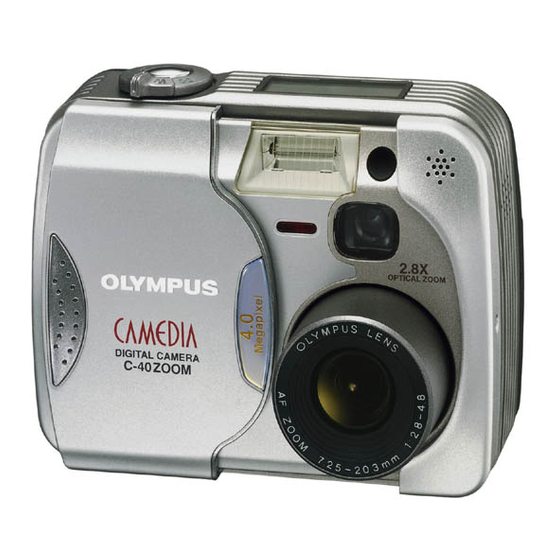
Lens barrier
Turns the camera on/off.
Macro/Spot button
Viewfinder
Shooting
During shooting, compose your
subject by looking through the
viewfinder.
Playback
OK
OK/Menu button
Menu
: Displays the menu screen or sets
selected menu items.
Shooting : When you press and hold this
button for more than one second,
the camera switches to manual
focus mode.
Monitor
Shooting : View subjects while shooting.
Playback : Displays recorded images.
Monitor button
Shooting : ● Turns the monitor on/off.
● Press quickly two times to play back the last
recorded image.
* When
is pressed with the lens barrier closed, the camera turns on
and enters the playback mode. If pressed again, the camera turns off.
Buttons and Dial
Zoom lever
Shooting
: Zooms in/out.
Playback
: Displays multiple pictures at the same time (Index-display),
or enlarges pictures (close-up playback).
Print reserve: Sets trimming size.
Shutter button
Focuses (half press) or shoots (fully press).
: Activates macro mode or metering mode.
●
Macro (close-up) shooting
Wide: 0.1 m - 0.8 m (0.3 ft - 2.6 ft)/Tele: 0.25 m - 0.8 m (0.8 ft - 2.6 ft)
●
Spot metering
Meters within the AF target on the viewfinder. (Normally, digital ESP is activated.
Digital ESP meters the center of the subject and the area around it.)
●
During macro mode shooting, spot metering is activated.
: Prevents pictures from being erased accidentally.
Flash mode button
Shooting
: Selects flash modes. (Normally, the flash fires in low-light and
backlight conditions.)
Minimizes "red-eye" phenomena.
Always fires.
SLOW Adjusts the flash for slow shutter speeds.
Prevents the flash from firing.
Playback
: Erases pictures one-by-one.
Mode dial
Full-auto
: The camera sets optimal focusing and exposure.
Portrait
: Renders in-focus subject against a blurred
background.
Landscape-Portrait : Both subject and background are in focus.
Landscape-Scene
: Suitable for taking pictures of landscapes and other
outdoor scenes landscape.
Provides vivid reproduction of blues and greens.
Night Scene
: Shoots at a slower shutter speed than normal.
Self-Portrait
: Enables you to take a picture of yourself while
holding the camera.
P
: Full automatic exposure with one press of the
shutter button.
A/S/M
: Sets controls for Aperture-priority auto exposure/
Shutter-priority auto exposure/Manual exposure.
My mode
: Activates your customized settings.
: Records movies.
Arrow pad
Menu
: Selects/adjusts the menu functions and items.
Shooting : Sets aperture/shutter speed/exposure compensation/manual
focusing values.
Playback : Selects pictures to be displayed.
Moving around the Menu screen
1
2
Top menu (Mode dial: "P")
Press
MODE MENU
Note:
to select
The Top menu and available
WB
menu
functions
vary
depending on the mode.
(See the Reference Manual
The top menu functions can be changed to
for more details.)
your liking in the "P", "A/S/M" and
modes (SHORT CUT setting).
Menu functions during shooting
CAMERA
Sets self-timer shooting or remote control shooting.
DRIVE
Changes the drive modes, or sets autobracketing.
ISO
Adjusts the ISO sensitivity. (AUTO/100/200/400)
P/A/S/M
When the mode dial is set to A/S/M: Exposure mode can be selected
from A (Aperture priority auto), S (Shutter priority auto), or M (Manual
mode).
When the mode dial is set to
: Exposure mode can be selected
from P, A, S or M.
Adjusts the flash intensity.
SLOW
Adjusts the flash for slow shutter speeds. (
SLOW1/
SLOW2)
NOISE
Reduces the electrical noise on images during long exposures.
REDUCTION
DIGITAL ZOOM
Combining the digital zoom with the 2.8x optical zoom, makes
possible zoom magnification up to approx. 7x (equivalent to 35 mm -
245 mm on a 35 mm camera).
FULLTIME AF
Keeps the image in focus at all times without having to press the
shutter button halfway.
(for still
Allows approx. 4 seconds of sound recording to be attached to a
pictures)
picture.
(for movies)
Allows sound to be recorded while shooting movies.
PANORAMA
Allows panorama pictures to be taken (CAMEDIA Master is required).
FUNCTION
Changes the picture color to BLACK&WHITE, SEPIA or
WHITE/BLACK BOARD.
PICTURE
Sets the record mode resolution. (TIFF/SHQ,/HQ/SQ1/SQ2)
WB
Adjusts the white balance according to the light source.
(AUTO/PRESET/
)
Allows you to make fine changes to the white balance.
SHARPNESS
Adjusts the sharpness of images.
CONTRAST
Adjusts the contrast of images.
SATURATION
Adjusts the level of color depth without changing tint.
CARD
CARD SETUP
Formats cards (all images on the card are deleted).
SETUP
ALL RESET
Selects whether to keep the current camera settings when you turn
off the power.
Sets the beep sound to OFF/LOW/HIGH.
SHUTTER
Sets the type of shutter sound effect and the volume.
SOUND
PW ON
Sets the picture displayed on the monitor and the sound output when
SETUP
the power is turned on.
PW OFF
Sets the picture displayed on the monitor and the sound output when
SETUP
the power is turned off.
REC VIEW
Selects whether to display images on the monitor while saving them to
a card.
MY MODE
Customizes settings, which are activated in the
mode.
SETUP
SLEEP
Sets the sleep timer.
FILE NAME
Determines how files and folders will be named for saved images.
(RESET/ AUTO)
PIXEL
Checks the CCD and image processing circuit for errors.
MAPPING
Menu functions
3
If you select MODE MENU in step 2
4
OFF
DRIVE
ISO
AUTO
to select
P/A/S/M
CAM
PIC
CARD
SET
Adjusts the brightness of the monitor.
Sets the date/time.
m/ft
Sets the measurement units (m/ft) during manual focus.
SHORT CUT
Selects items for the shortcut menu on the top menu screen.
Menu functions during playback
(still pictures)
Runs through all saved pictures one after another (slide-show).
(still pictures)
SLOW/
Stores printing information required for DPOF printers.
MOVIE PLAY (movies)
MOVIE
Plays back movies.
PLAYBACK
INDEX
Shows 9-frame indexes of still-shots from movies in order to easily
check the movies' contents.
EDIT
Edits recorded movies.
INFO
Changes the amount of information (ISO, White Balance, etc.) displayed on the monitor.
PLAY (still pictures)
Adds sound to recorded still pictures.
CARD
CARD SETUP
Formats cards (FORMAT), or erases all images on them (ALL
ERASE).
SETUP
ALL RESET
Selects whether to keep the current camera settings when you turn
the camera off.
VOLUME
Sets playback sound volume, as well as the volume of the sound
selected in PW ON SETUP and PW OFF SETUP.
Sets the beep sound to OFF/LOW/HIGH.
PW ON
Sets the picture displayed on the monitor and the sound output when
SETUP
the power is turned on.
PW OFF
Sets the picture displayed on the monitor and the sound output when
the power is turned off.
SETUP
SCREEN
Registers a stored picture so that you can select it in PW ON SETUP
SETUP
and/or PW OFF SETUP.
Adjusts the brightness of the monitor.
Sets the date/time.
Selects the number of frames in the index display. (4/9/16-frame)
OLYMPUS AMERICA INC.
Two Corporate Center Drive, Melville, NY 11747-3157, U.S.A. Tel. 631-844-5000
Phone customer support: Tel. 1-888-553-4448 (Toll-free)
OLYMPUS OPTICAL CO. (EUROPA) GMBH.
Premises/Goods delivery: Wendenstrasse 14-18, 20097 Hamburg, Germany
Tel. 040-237730
Letters: Postfach 10 49 08, 20034 Hamburg, Germany
to enter each menu
Brings up CAMERA menu
Brings up PICTURE menu
Brings up CARD menu
Brings up SETUP menu
