Olympus FC-WR IM012 Manuale di istruzioni - Pagina 11
Sfoglia online o scarica il pdf Manuale di istruzioni per Camera Accessories Olympus FC-WR IM012. Olympus FC-WR IM012 19. Wireless radiowave commander
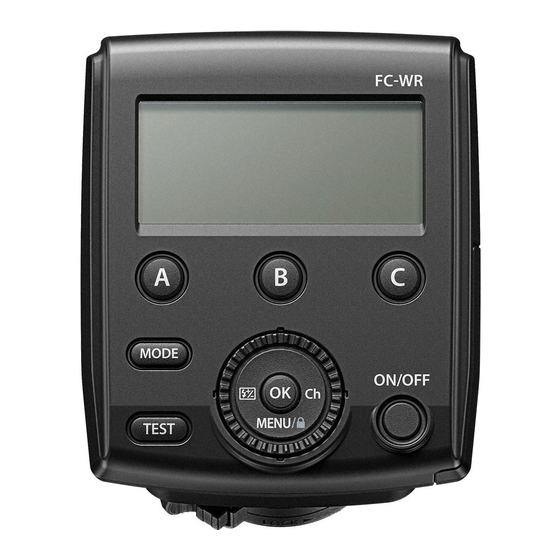
Other settings
Other settings
Preventing accidental operation (key lock mode)
You can prevent accidental operation of the buttons and dial during shooting.
1
Hold down the MENU/b button until d appears
on the control panel.
• To cancel the mode, hold down the MENU/b
button until d disappears from the control panel.
Settings on the MENU Screen
You can confi gure various functions to make the wireless commander easier to
use.
Setup procedure
Setup procedure
Dial
MENU/G button
1
Press the MENU button.
2
Press the FG on the arrow pad and select a function name.
3
Turn the dial to select a setting, and press the OK button to confi rm.
Function name
F on the arrow
pad
OK button
b
MENU/
button
MODE
RATIO
0.0
TTL
A
0.0
TTL
B
1/8
M
C
Setting
EV step
1/3
Back light mode
Auto
Back light timer
5sec
Value
Set
DIAL
Menu
FP
CH
1
Off
OK
27
EN
