Olympus U-MDO10-E Manuale di istruzioni - Pagina 10
Sfoglia online o scarica il pdf Manuale di istruzioni per Apparecchiature di laboratorio Olympus U-MDO10-E. Olympus U-MDO10-E 18. Discussion attachments
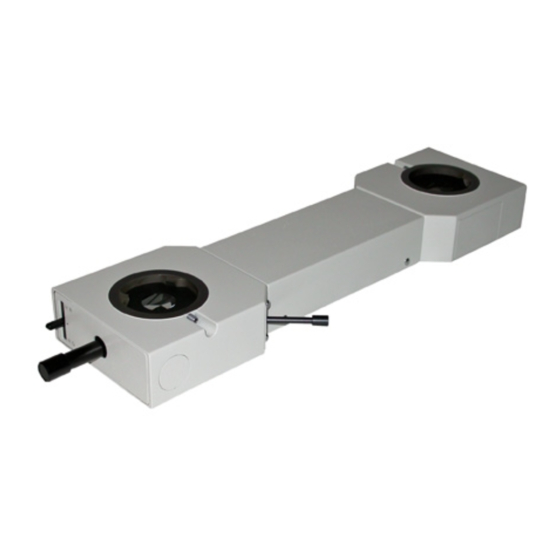
Fig. 3
.
Fig. 4
1. While looking into the eyepiece, turn the pointer brightness control 0
clockwise to vary the brightness continuously.
2. Turning the control to the fully counterclockwise
Position switches it off.
Using the pointer color switching lever 0, select a color which is clearly
distinguishable from the specimen color
l
Top Position: Red
l
Middle Position: Light shielded.
l
Down Position: Green
The main observer tan move the pointer to the desired location in the field
of view by operating the pointer control lever 0 on the front of the discus-
sion attachment.
IU-D03only]
The assistant observer tan also move the pointer using the assistant
observeis pointer control lever 0.
QWhen the pointer is not used, move it awayfrom the field of view or set the
pointer color switching lever to the middle position.
0
8
