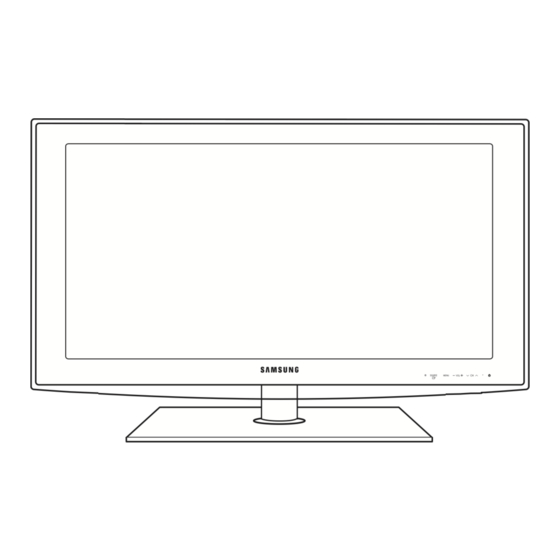Samsung 5 Series Manuale d'uso - Pagina 14
Sfoglia online o scarica il pdf Manuale d'uso per Monitor Samsung 5 Series. Samsung 5 Series 17. Samsung flat panel television user manual
Anche per Samsung 5 Series: Manuale di avvio rapido (5 pagine), Manuale di configurazione rapida (4 pagine), Manuale d'uso (17 pagine), Manuale d'uso (18 pagine), Manuale d'uso (17 pagine), Manuale di installazione (43 pagine), Manuale d'uso (29 pagine), Manuale d'uso (2 pagine), Manuale d'uso (40 pagine), Manuale d'uso (43 pagine), Manuale d'uso (44 pagine), Manuale di avvio rapido (6 pagine), Manuale d'uso (19 pagine), Manuale d'uso (48 pagine), Manuale d'uso (18 pagine), Manuale di avvio rapido (16 pagine), Manuale di installazione (32 pagine), Manuale d'uso (38 pagine), Manuale d'uso (19 pagine), Manuale d'uso (2 pagine), Manuale d'uso (2 pagine), Manuale d'uso (24 pagine), Manuale d'uso (2 pagine), Manuale d'uso (20 pagine), Manuale d'uso (2 pagine), Manuale d'uso (2 pagine), Manuale d'uso (34 pagine), Manuale di configurazione rapida (2 pagine), Manuale d'uso (32 pagine), Manuale d'uso (40 pagine), Manuale d'uso (31 pagine), Manuale d'uso (22 pagine), Manuale d'uso (44 pagine), Manuale d'uso (36 pagine), Manuale d'uso (32 pagine), Manuale d'uso (40 pagine), Manuale di avvio rapido (2 pagine), Manuale di configurazione rapida (4 pagine), Manuale d'uso (36 pagine), Manuale d'uso (8 pagine), Manuale d'uso (45 pagine), Manuale di configurazione rapida (2 pagine), Manuale di configurazione rapida (4 pagine), Manuale d'uso (42 pagine), Manuale di installazione (45 pagine), Manuale d'uso (20 pagine), Manuale d'uso (47 pagine), Manuale di configurazione rapida (2 pagine), Manuale d'uso (44 pagine), Manuale di configurazione rapida (2 pagine), Manuale d'uso (32 pagine), Manuale d'uso (44 pagine), Manuale d'uso (40 pagine), Manuale di configurazione rapida (2 pagine), Manuale d'uso (20 pagine), Manuale d'uso (46 pagine), Manuale d'uso (24 pagine), Manuale d'uso (40 pagine), Manuale d'uso (32 pagine), Manuale (33 pagine), Manuale d'uso (29 pagine), Manuale d'uso (17 pagine), Manuale d'uso (48 pagine), Manuale d'uso (50 pagine), Manuale d'uso (44 pagine), Manuale d'uso (24 pagine), Manuale di installazione (34 pagine), Manuale di configurazione rapida (4 pagine), Manuale di configurazione rapida (4 pagine), Manuale d'uso (24 pagine), Manuale d'uso (24 pagine), Manuale d'uso (48 pagine), Manuale d'uso (28 pagine), Manuale d'uso (24 pagine), Manuale d'uso (2 pagine), Manuale d'uso (19 pagine), Manuale d'uso (17 pagine), Manuale d'uso (36 pagine), Manuale d'uso (19 pagine), Manuale d'uso (19 pagine), Manuale d'uso (27 pagine), Manuale d'uso (19 pagine), Manuale d'uso (44 pagine), Manuale d'uso (48 pagine), Manuale (33 pagine), Manuale d'uso (40 pagine), Manuale d'uso (50 pagine), Manuale d'uso (24 pagine), Manuale (36 pagine), Manuale d'uso (20 pagine), (Tedesco) Istruzioni per l'installazione (31 pagine)