Digital Gadgets digital basics 2-in-1 air keyboard HQ Manuale di avvio rapido - Pagina 5
Sfoglia online o scarica il pdf Manuale di avvio rapido per Tastiera Digital Gadgets digital basics 2-in-1 air keyboard HQ. Digital Gadgets digital basics 2-in-1 air keyboard HQ 11. Works with apple, mac/pc & android
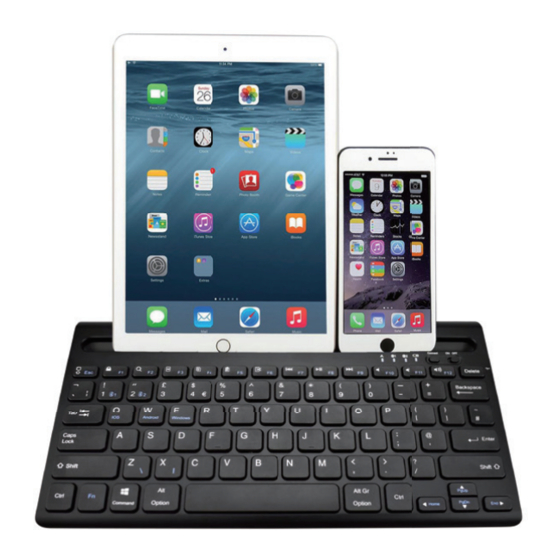
How to reset pairing
If your iPad
displays "Connection Unsuccessful", make certain the Bluetooth
®
®
keyboard is powered on and in range (within approximately 30 feet) of the iPad
. If
®
after checking the above and it will still not pair, simply delete the profile by selecting
"Keyboard HQ"
the
, then select "Delete This Device" and repeat the pairing
process again.
Keyboard HQ
* Repeat steps 1-6 to connect
the keyboard to your iPad
®
