Ricoh L5160 Formazione Cip - Pagina 5
Sfoglia online o scarica il pdf Formazione Cip per Stampante Ricoh L5160. Ricoh L5160 28.
Anche per Ricoh L5160: Formazione (29 pagine), Formazione Cip (17 pagine), Formazione Cip (36 pagine), Formazione Cip (28 pagine)
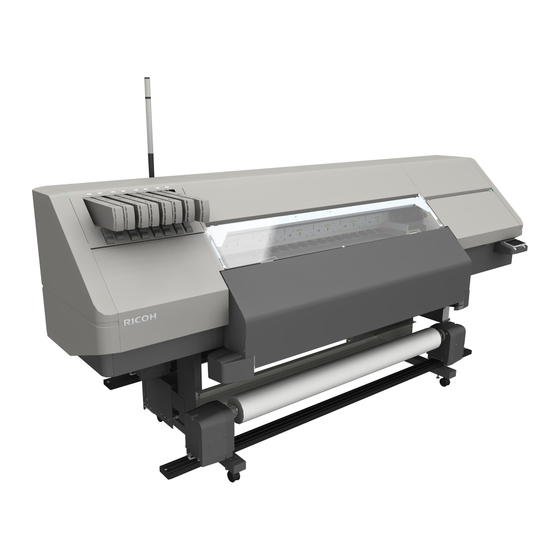
CIP Training L5160/L5130
Setting Media
Setting Roll Media
• Do not leave the media with the heater ON for a long time.
This section explains how to set roll media. Set roll media while the machine's power is turned
on.
If media has already been set, see page 68 "Changing Roll Media".
• Place the media so that it is positioned correctly relative to the arm near the cutter.
• If you touch the cutter part, the arm near the cutter may close. If this happens, move the
media to a position unreachable by the cutter, and then execute [Origin Setting / Cut] to
cut.
• Do not set media on the outside of the left and right media guides. If media is skewed, this
may cause the media to rise and the print heads to be damaged.
• When the edges of roll media are not aligned with the roll core, make sure to align them
before setting media. Failure to do so may cause the edges of roll media to bend or wrinkle.
• Before loading the roll media, open the center cover at the machine's front part, and then
move the media guides to the ends.
1. Grab the handle on the back of the machine to pull out the roll feed unit.
2. Temporarily place set media on the media support.
Place the media in the direction indicated in the following illustration. When using media
whose printing surface is rolled up on the outside
DWT120
DWT122
