Ricoh L5160 Formazione Cip - Pagina 3
Sfoglia online o scarica il pdf Formazione Cip per Stampante Ricoh L5160. Ricoh L5160 17.
Anche per Ricoh L5160: Formazione (29 pagine), Formazione Cip (28 pagine), Formazione Cip (36 pagine), Formazione Cip (28 pagine)
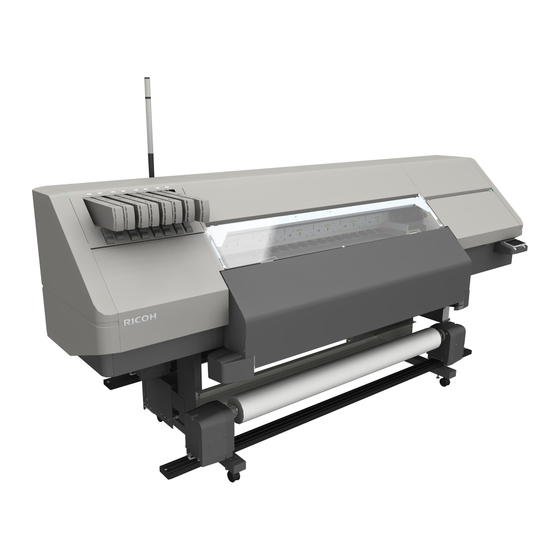
CIP Training L5160/L5130
Control Panel Information
Names and Functions of the Machine's Control Panel
This section explains the names and functions of the machine's control panel.
1
2
3
4
5
6
1. Display panel
Displays the machine conditions, setting items, and errors. See "How to Use the Home
Screen".
2. [Off Line/On Line] key
Sets the machine to be offline or online. Press the key during printing to interrupt printing.
3. [Lighting] key
Turns on or off the lighting inside the machine. It is used to check the print result.
4. [Check Status] key
Press to check the machine's system status and error status. For details about the [Check
Status] screen, see "When the Indicator Lamp for the [Check Status] Key Is Lit".
5. Data In indicator
Flashes when the machine is receiving data from a computer. Lights when there is a job in
the print queue.
6. Status indicator
Indicates that an error has occurred.
7. Main power indicator
The main power indicator lights when you turn on the power.
8. [Energy Saver] key
Press the [Energy Saver] key to switch to Sleep mode. Press the key again to exit Sleep mode.
See "Saving Energy". In Sleep mode, the [Energy Saver] key flashes slowly.
9. [User Tools] key
Press to change and check the settings of each item on the [Initial Setting] screen. See
"[Initial Setting] Screen".
7
8
9
10
11
DWU100
