Ricoh L5160 Formazione Cip - Pagina 3
Sfoglia online o scarica il pdf Formazione Cip per Stampante Ricoh L5160. Ricoh L5160 36.
Anche per Ricoh L5160: Formazione (29 pagine), Formazione Cip (28 pagine), Formazione Cip (17 pagine), Formazione Cip (28 pagine)
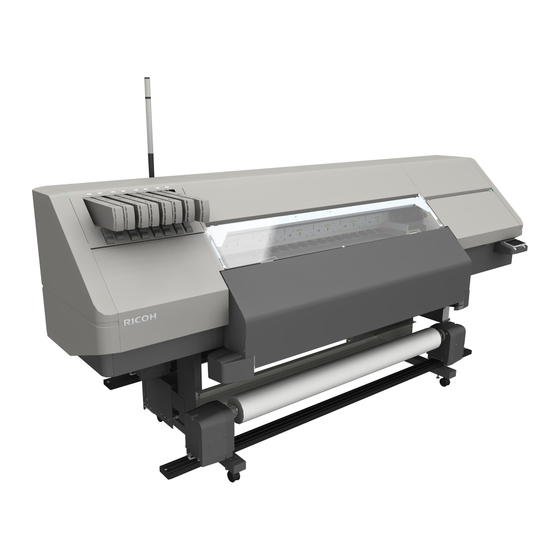
CIP Training L5160/L5130
Basic Operation
Please refer to CIP Training 1: Input for "Media Setup" before changing any of the
follow settings.
Changing Print Origin
This section explains how to change the position of the print origin.
You cannot change the origin when a misfeed error occurs or during maintenance.
• The carriage moves when setting the horizontal origin. A buzzer sounds after 10 minutes or
more have elapsed since the carriage moved. As a discharge defect may be caused by dry
nozzles, carry out the work promptly.
About the print origin
When entering origin setting mode, the LED pointer on the bottom of the
carriage will indicate the print origin. Check the position indicated by the
pointer when changing the origin. When the change is completed, the position
set will be used as the reference point for printing.
1. Press [Origin Setting/Cut] on the bottom right of the screen.
2. Press [Left] or [Right] to change the horizontal origin.
The carriage will move in accordance with the latest numerical value. If the latest
numerical value is larger, hold down the button.
3.
Press [Rewind] or [Feed] to change the vertical origin.
The media is fed in accordance with the latest numerical value. If the latest
numerical value is larger, hold down the button.
4.
After the origin is fixed, press [Set].
The origin is changed, and the carriage will return back to its original
position.
