Ricoh Pro L5160 Quide di avvio rapido - Pagina 12
Sfoglia online o scarica il pdf Quide di avvio rapido per Stampante Ricoh Pro L5160. Ricoh Pro L5160 32. Additional function 2
Anche per Ricoh Pro L5160: Manuale delle impostazioni di Rip (44 pagine), Manuale di informazioni sulla sicurezza (32 pagine), Manuale (12 pagine)
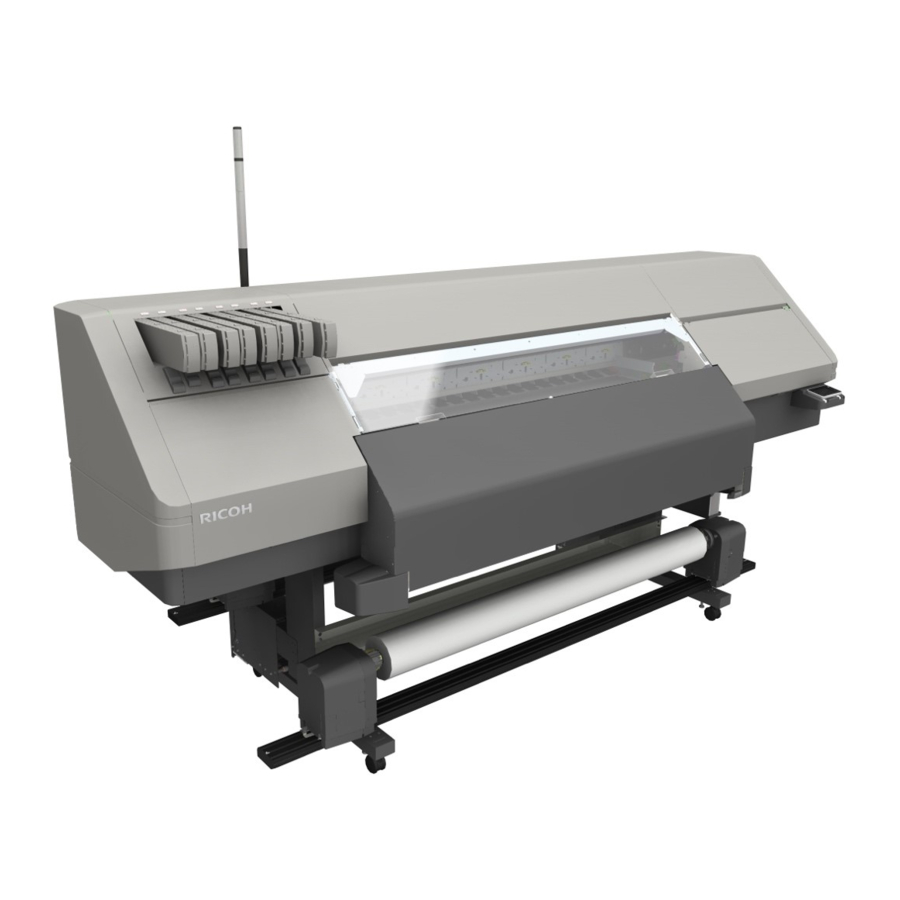
CIP Training L5160/L5130
Additional Functions
New Cut Position
How to Select the Cut Position
[Overview]
This section explains how to cut roll media, especially, newly added cut position.
The machine can offer three position where to cut media from either [Sheet Exit Position],
[Position of the cutter] or [Base line position on the media guide].
The newly added [Sheet Exit Position] can eliminates the need for media feeding by manually
when cutting media after drying by cure heater.
[How to operate]
1. Press [Origin Setting/Cut] on the bottom right of the screen.
2. Press [Cut].
