Samsung 29A5 Manuale di istruzioni per il proprietario - Pagina 15
Sfoglia online o scarica il pdf Manuale di istruzioni per il proprietario per TV Samsung 29A5. Samsung 29A5 40. Colour television
Anche per Samsung 29A5: Manuale di istruzioni per il proprietario (40 pagine), Manuale di istruzioni per il proprietario (40 pagine)
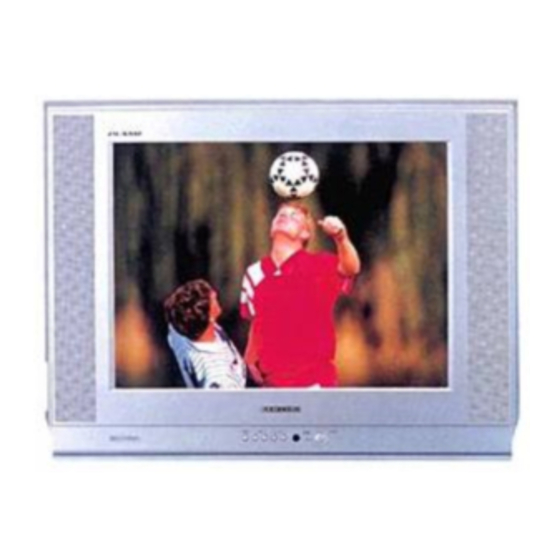
Storing the Channels Manually
6
If you know the number of the channel to be stored, press the...
▲ or ▼ button to select the "Channel".
1.
+
2.
button.
3. ▲ or ▼ button to select the "C" (Air channel) or "S" (Cable
channel).
+
4.
button.
5. ▲ or ▼ button to select the channel.
➣
If no sound or abnormal sound...
+
1. Press the
button.
2. Press the ▲ or ▼ button to select the "Sound system".
3. Select the "BG", "DK", "I" or "L" by pressing the
If you do not know the channel numbers, press the...
1. ▲ or ▼ button to select the "Search".
+
–
2.
or
button to start the search.
Result:
The tuner scans the frequency range until the first
channel or the channel that you selected is received on
your screen.
7
To assign a programme number to the channel, select the
"Prog.No.". Press the
number.
8
To store the channel and associated programme number, select
the "Store" and press the
Result:
"OK" is displayed.
9
6
8
Repeat Steps
to
for each channel to be stored.
10
When you have finished manual storage, press the TV
or press the MENU button repeatedly to return to normal viewing
+
+
–
or
button until you find the correct
+
–
or
button.
(continued...)
Select
–
or
button.
Select
Select
button,
Select
Manual store
Color system
: Auto
Sound system
: BG
Search
: 138MHz
Channel
: S 6
Prog.No.
: P12
Store
: ?
Adjust
Exit
Manual store
Color system
: Auto
Sound system
: BG
Search
: 138MHz
Channel
: S 6
Prog.No.
: P12
Store
: ?
Search
Exit
Manual store
Color system
: Auto
Sound system
: BG
Search
: 138MHz
Channel
: S 6
Prog.No.
: P12
Store
: ?
Adjust
Exit
Manual store
Color system
: Auto
Sound system
: BG
Search
: 138MHz
Channel
: S 6
Prog.No.
: P12
Store
: OK
Adjust
Exit
15
ENG
