Samsung 29A5 Manuale di istruzioni per il proprietario - Pagina 27
Sfoglia online o scarica il pdf Manuale di istruzioni per il proprietario per TV Samsung 29A5. Samsung 29A5 40. Colour television
Anche per Samsung 29A5: Manuale di istruzioni per il proprietario (40 pagine), Manuale di istruzioni per il proprietario (40 pagine)
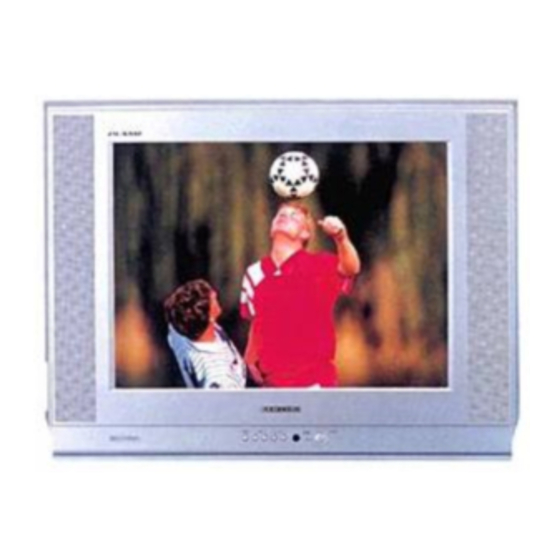
Selecting the Turbo Sound
Turbo sound suitably emphasizes both higher and lower bands of
sound (and includes other effects).
To enjoy more magnificent and dynamic sound when watching music,
movie or other channel, simply press the TURBO button on the remote
control.
Adjusting the Volume
◆ Press the
+
button to increase the volume (cursor moves to the right)
◆ Press the
-
button to decrease the volume (cursor moves to the left)
➣
The volume setting is retained:
◆ When you switch the television to standby mode
◆ When you switch the television off using the
POWER
◆ If there is a power failure.
Switching the Sound Off Temporarily
You can switch the sound off temporarily, for example you may
wish to answer the telephone.
1
Press the MUTE
Result:
The sound is switched off and "
2
When you wish to turn the sound back on at the same volume as
before, press the MUTE
buttons).
(ON/OFF) button on the front panel
button.
" is displayed.
button again (or either of the volume
Turbo sound : On
Volume
12
27
ENG
